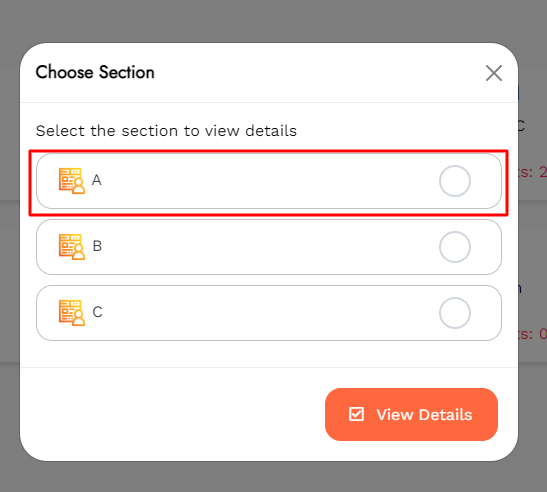How to view the details of a particular class?
Himanshu
Last Update il y a 3 ans
In order to check the details of a class, follow the subequent steps:
Step 1: Tap on Classes in the dropdown list.
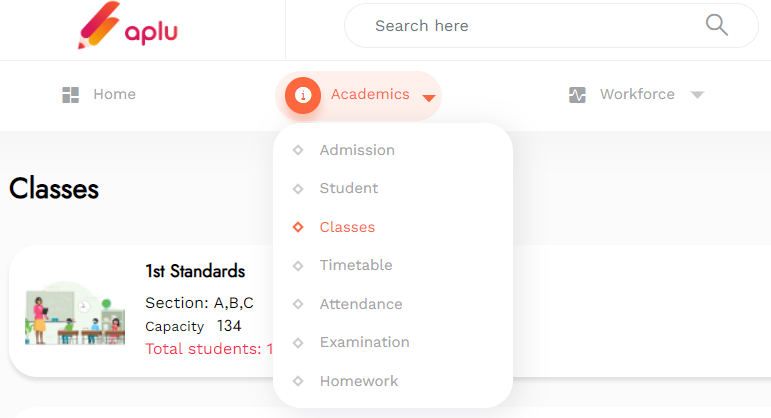
Step 2: Click on View Class for the respective class to view the sections.
Step 3: Choose the Section from the page that needs to be viewed and tap on Submit.
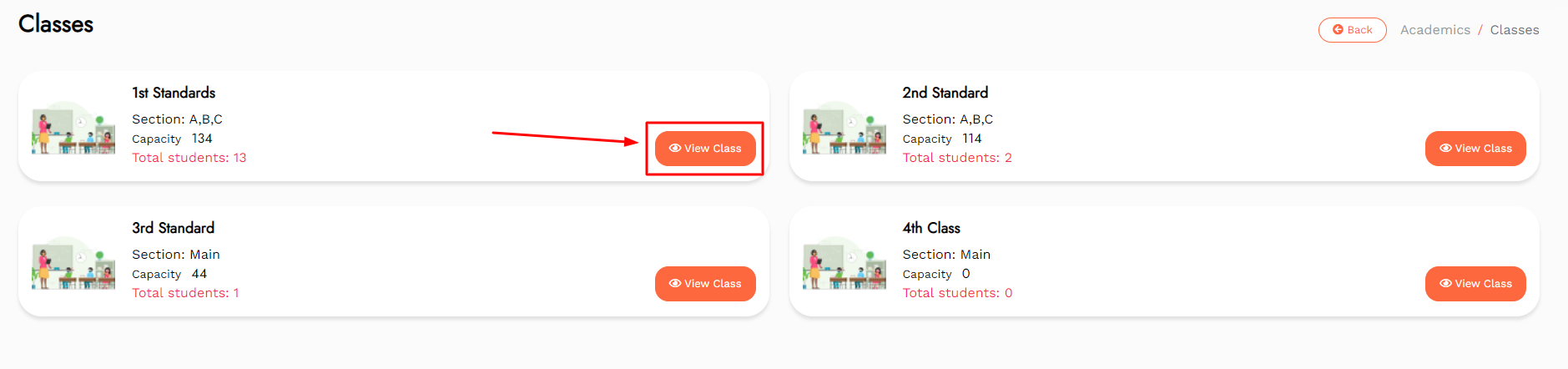
Step 4: Click on the respective Student detail to see the full information of the student from the database.
Step 5: Use the Important Links section if required.