How can I check the Timetables of different classes?
Himanshu
Last Update há 3 anos
Follow the given steps to view the timetable of different classes:
Step 1: Tap on Timetable in the dropdown list.
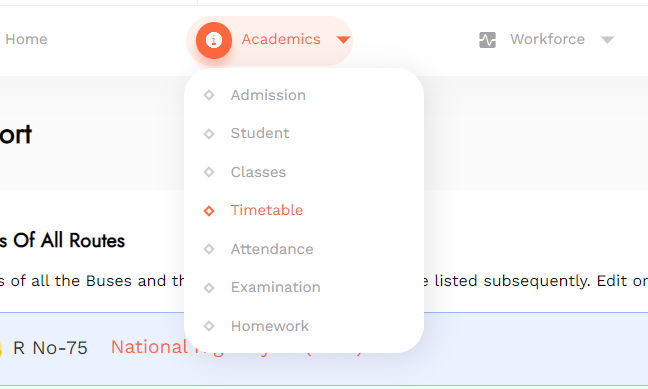
Step 2: Class wise list will appear on the screen.
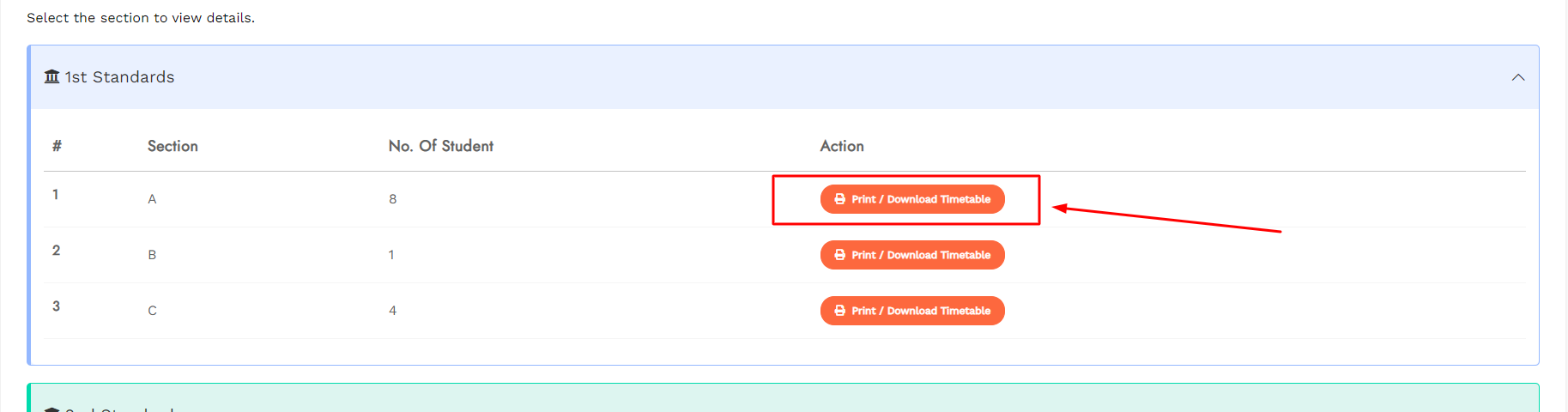
Step 3: Tap on the respective class and the sections will show up.
Step 4: Tap on the Print timetable to get a hard copy of the particular timetable.
Step 5: Tap on Download Timetable to save a soft copy of the timetable in the system.
Step 6: Click on Download All to save all the soft copies of all the timetables in the system.
Step 7: Click on Print All to get a hard copy of all the timetables present in the list.

