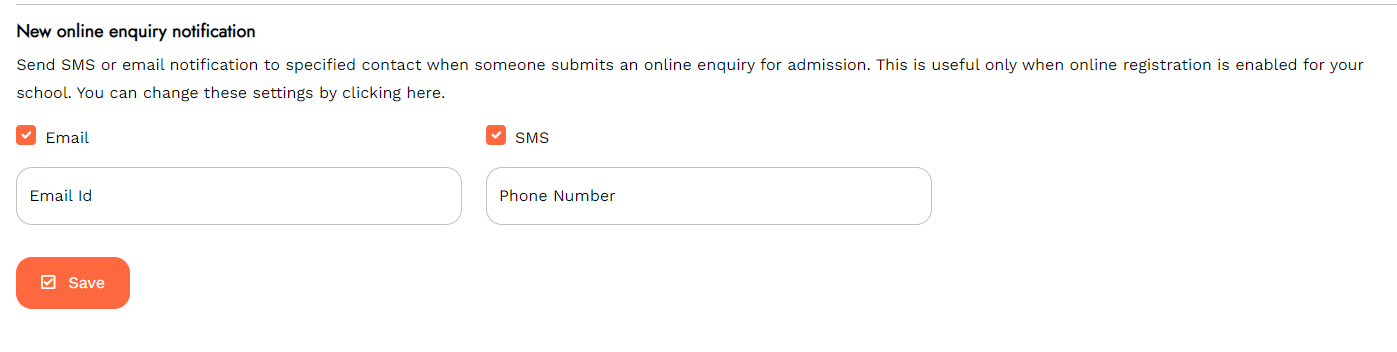Can I change the Admission Settings as per my preference?
Himanshu
Last Update 3 years ago
Yes, you can easily change the settings for admission by following the steps given below:
Step 1: Tap on Admission Setting in the setting menu to open the admission setting page.
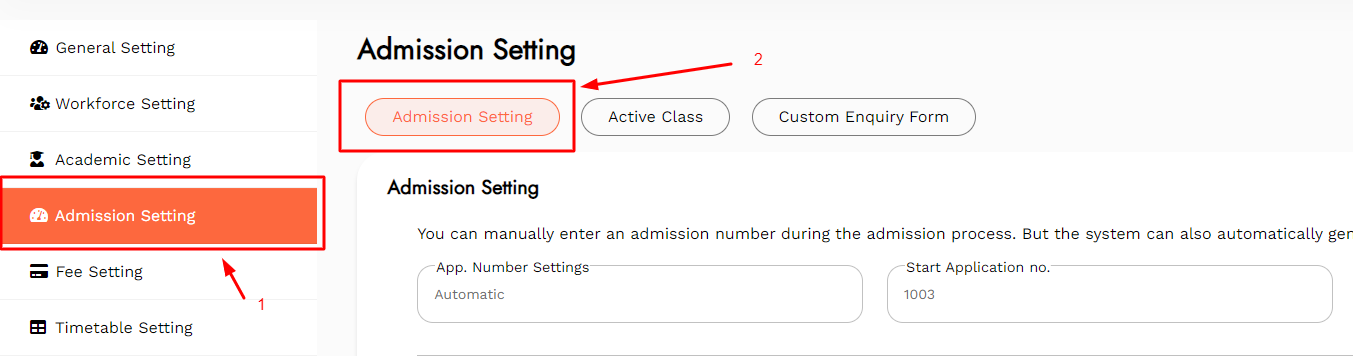
Step 2: Choose the Application Number Setting as manual or automatic.
Step 3: Enter the Application number to begin the numbering.
Step 4: Enter a Prefix to start the application number.
Step 5: Select the appropriate boxes to send the notifications when the status of the admission stages will change.
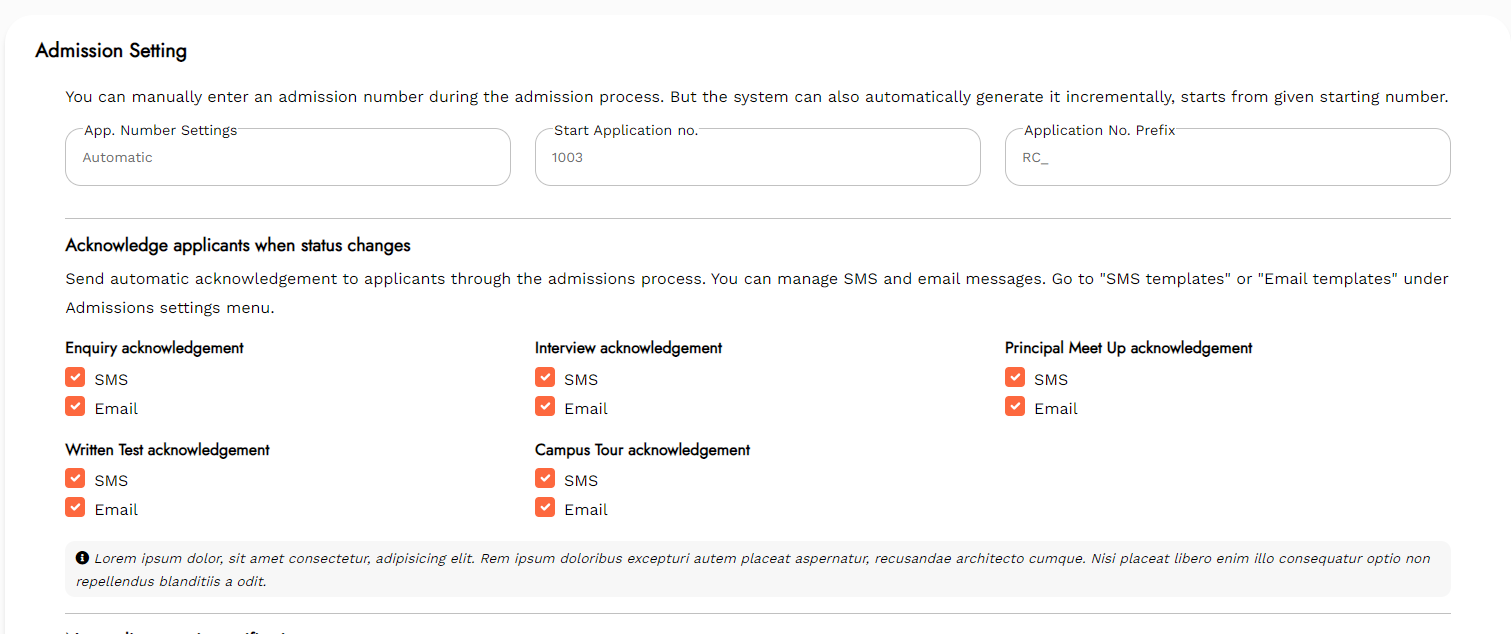
Step 6: In Passed/Failed applicants when status changes, select the type of message to send.
Step 7: For new online enquiry notification, select SMS or email as applicable.
Step 8: Click on Save to save the made settings or tap on Cancel to discard the entered settings.