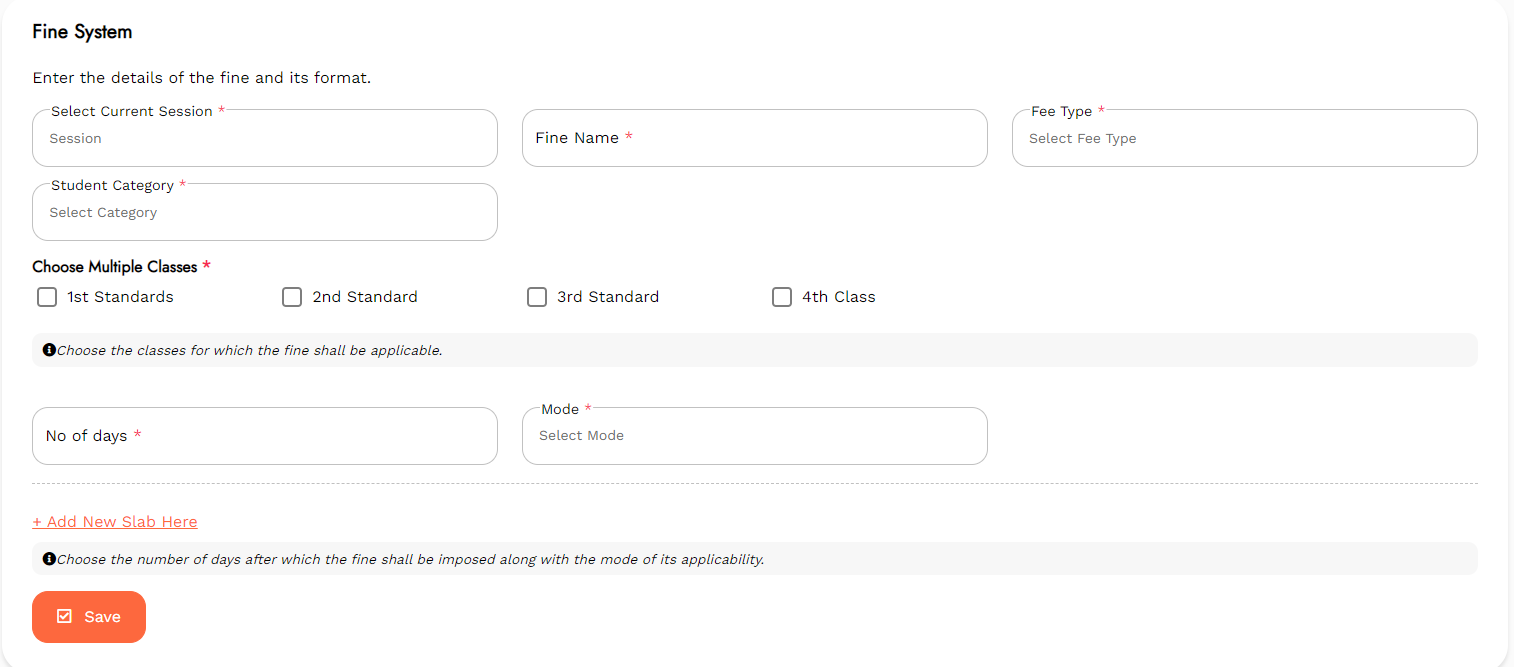How can I add a Fine to fees?
Himanshu
Last Update 3 years ago
To add a Fine to fees, follow the given method:
Step 1: Tap on Fine to add fines that could be applicable.
Step 2: Tap on the Edit icon to edit already existing fines.
Step 3: Click on Create Fine to add a new fine to the system.
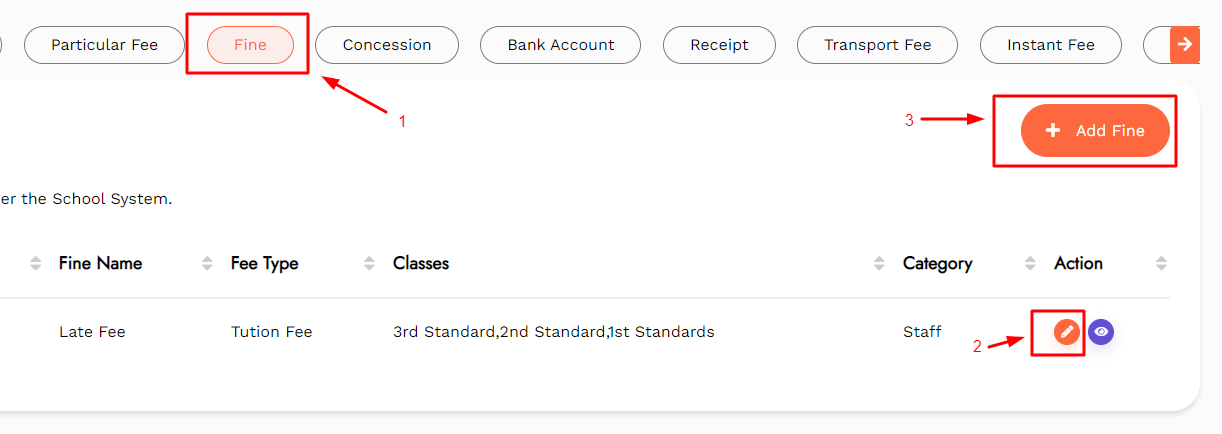
Step 4: Select Session, Branch Name, Fee Type, and Student Category.
Step 5: Enter the Fine Name.
Step 6: Choose one or more classes to which the fine will be imposed.
Step 7: Fill in the days in which the fine will be applied.
Step 8: Tap on Add New Slab Here to add slabs to days information.
Step 9: Tap on Save to save the entered data.
Step 10: To discard the entered settings, tap on Cancel.