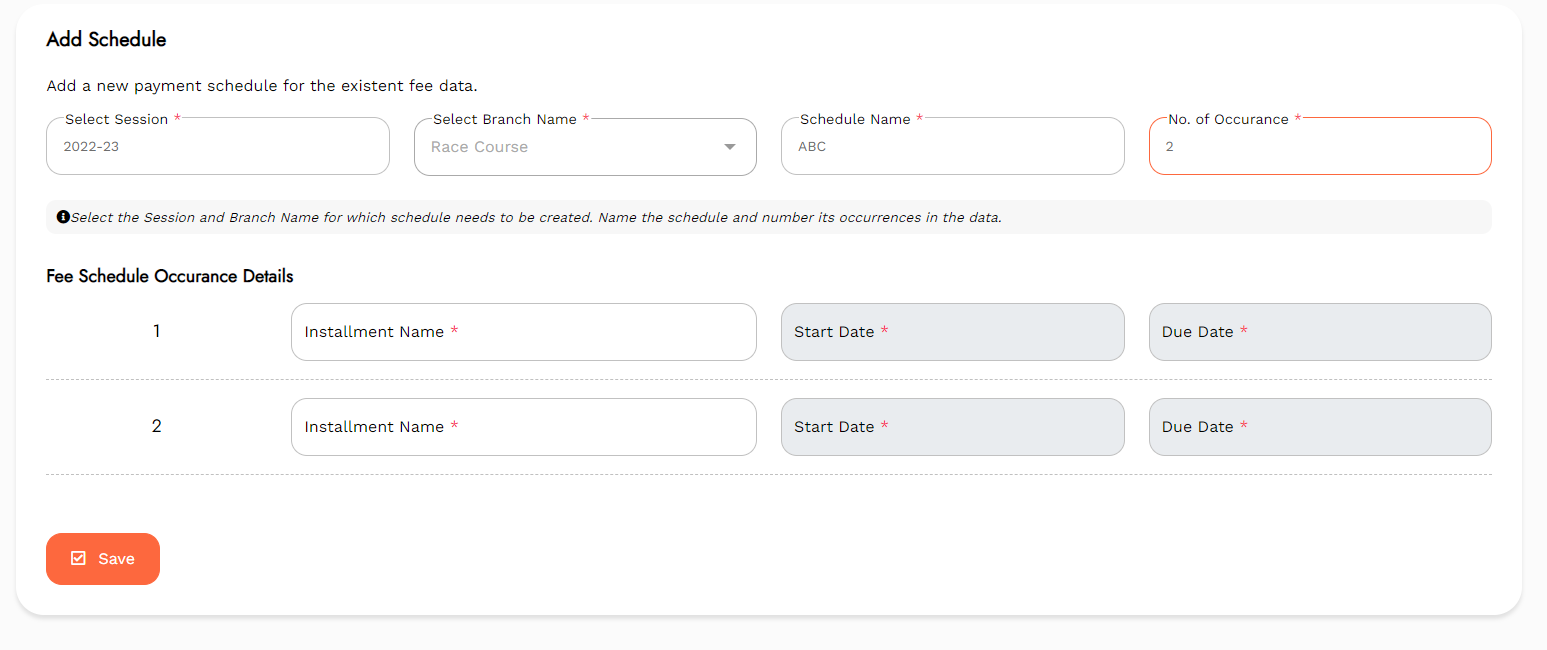How can I schedule fees?
Himanshu
Last Update 3 jaar geleden
To schedule fees, follow the steps given below:
Step 1: Select the option of Schedule to reach the schedule page.
Step 2: Click on the Edit icon to edit the details of the entered schedule.
Step 3: Click on Add New Schedule to add a new fee schedule.
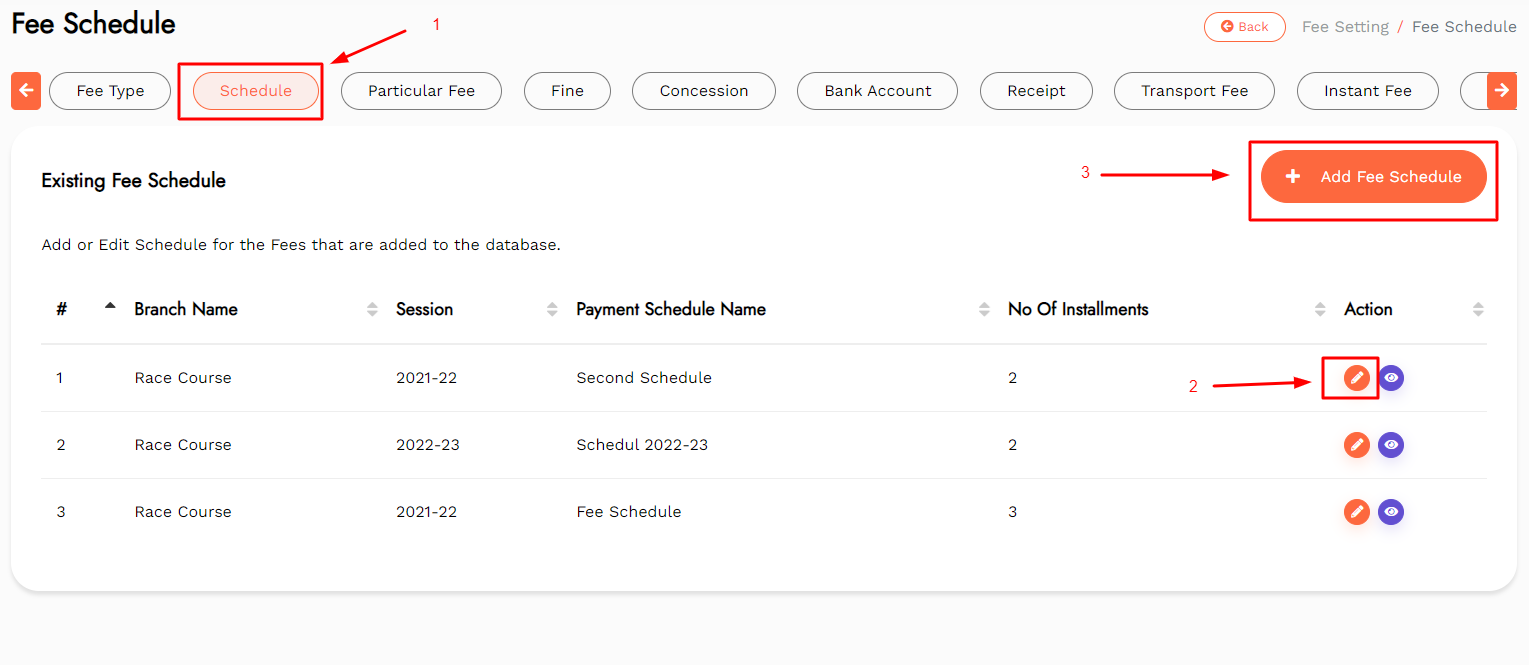
Step 4: Select the Session, Branch Name, and its number of occurrences.
Step 5: Name the schedule.
Step 6: Fill in the Fee Schedule Occurance Details that is, installment name, start date, and due date.
Step 7: Tap on Save to save the entered data.
Step 8: To discard the entered settings, tap on Cancel.