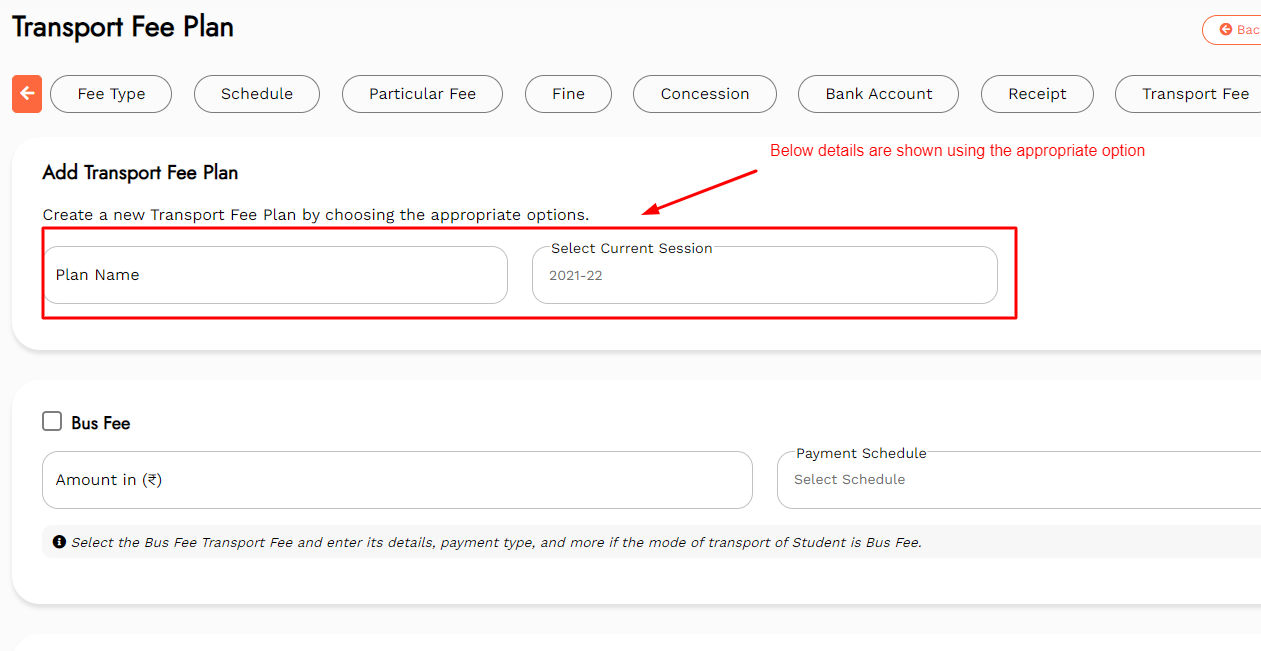How can I add a Transport Fee depending upon the Stops and Routes?
Himanshu
Last Update ৩ বছর আগে
In order to add a Transport Fee depending upon the Stops and Routes, follow the given steps:,
Step 1: Tap on Transport Fee to enter new transport fee settings.
Step 2: Click on the Edit icon to edit the transport fee settings.
Step 3: Click on Add Plan Name to add a new transport fee plan.
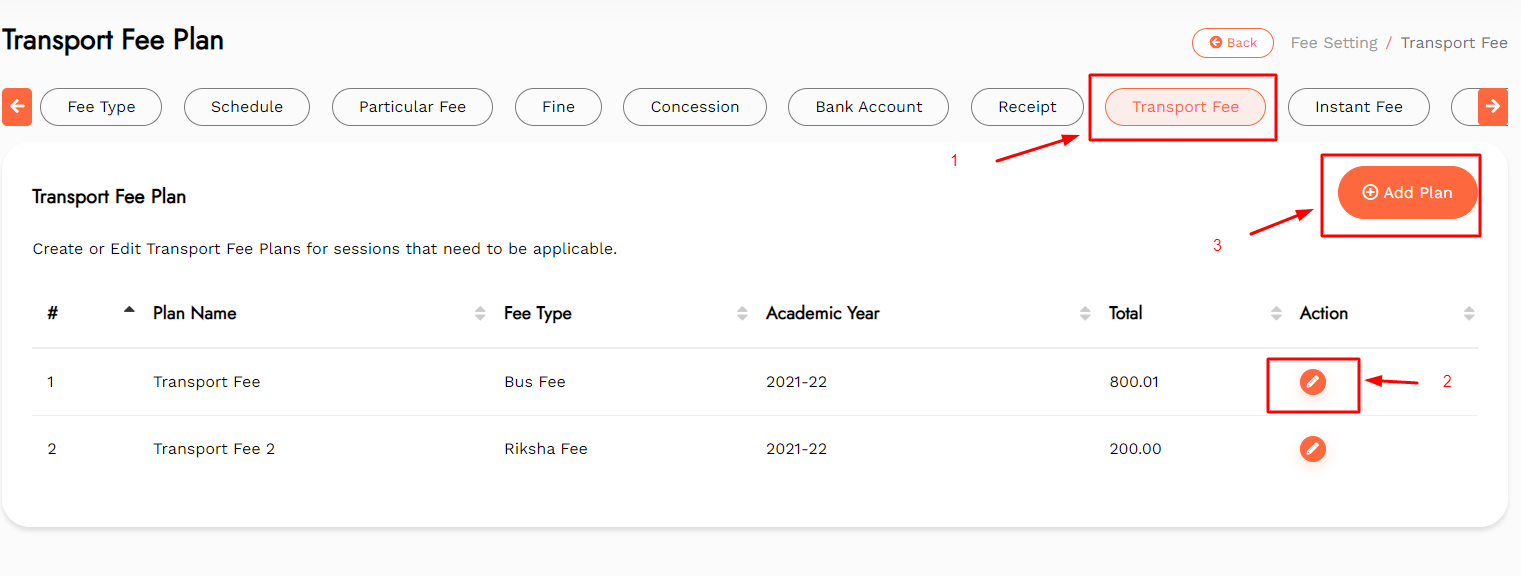
Step 4: Enter Plan Name and select Session and Branch.
Step 5: Select Car Transport Fee if the transport medium is by car.
Step 6: Enter the respective details for the fee and select appropriate options.
Step 7: Select Bus Transport Fee if the transport medium is by bus.
Step 8: Enter the respective details for the fee and select appropriate options.
Step 9: Click on Save to save the made changes.
Step 10: Click on Cancel to discard the entered details.