Can I create an Instant Fee other than regular payments on Aplu?
Himanshu
Last Update 3 years ago
Yes, you can add an instant fee that needs to be paid other than the regular payments by following the given steps:
Step 1: Click on Instant Fee to view all the instant fees that have been previously entered or create a new one.
Step 2: Tap on Edit Icon to edit the available data for the particular instant fee.
Step 3: Click on the Delete icon to delete that instant fee.
Step 4: Click on Add Fee and the pop-up form will open up.
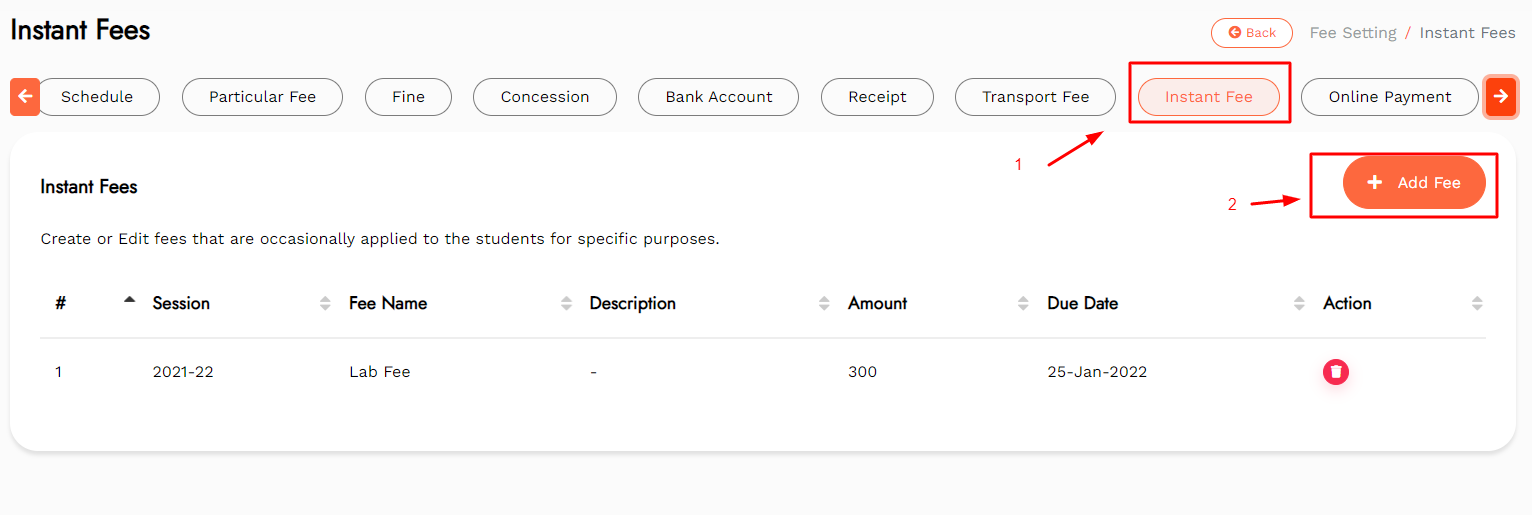
Step 5: Select Session, School Branch name, and Fee Type.
Step 6: Enter Fee Name, its Description, and Amount.
Step 7: Click on Save to save the made changes.
Step 8: Click on Close to discard the entered details.

