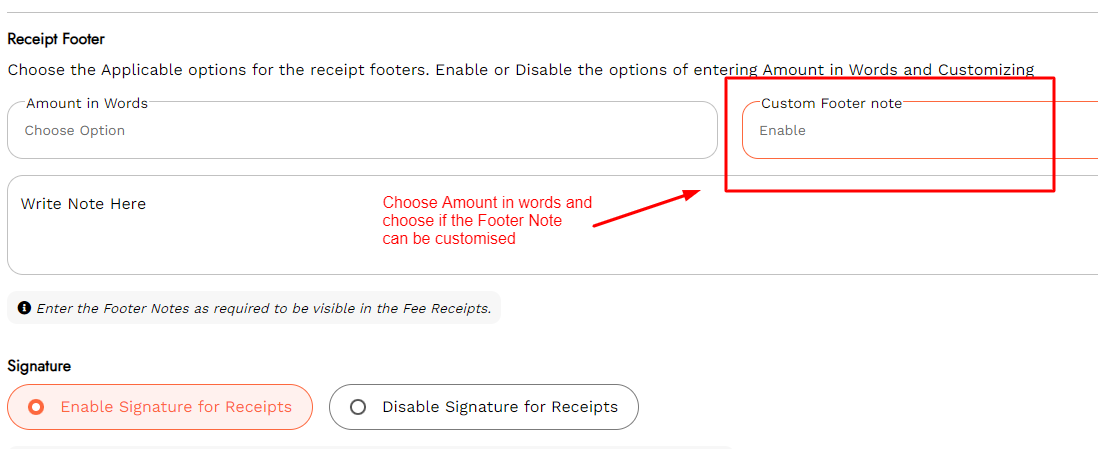How can I add or edit Fee Receipt templates on Aplu?
Himanshu
Last Update há 3 anos
To add or edit Fee Receipt templates on Aplu, follow the given method:
Step 1: Click on Receipt to open the receipt settings page.
Step 2: Click on the Status button to activate the particular receipt template.
Step 3: Click on the Edit icon to edit the receipt templates.
Step 4: Click on the View icon to view the template.
Step 5: Click on Add Setting to enter a new setting for receipts.
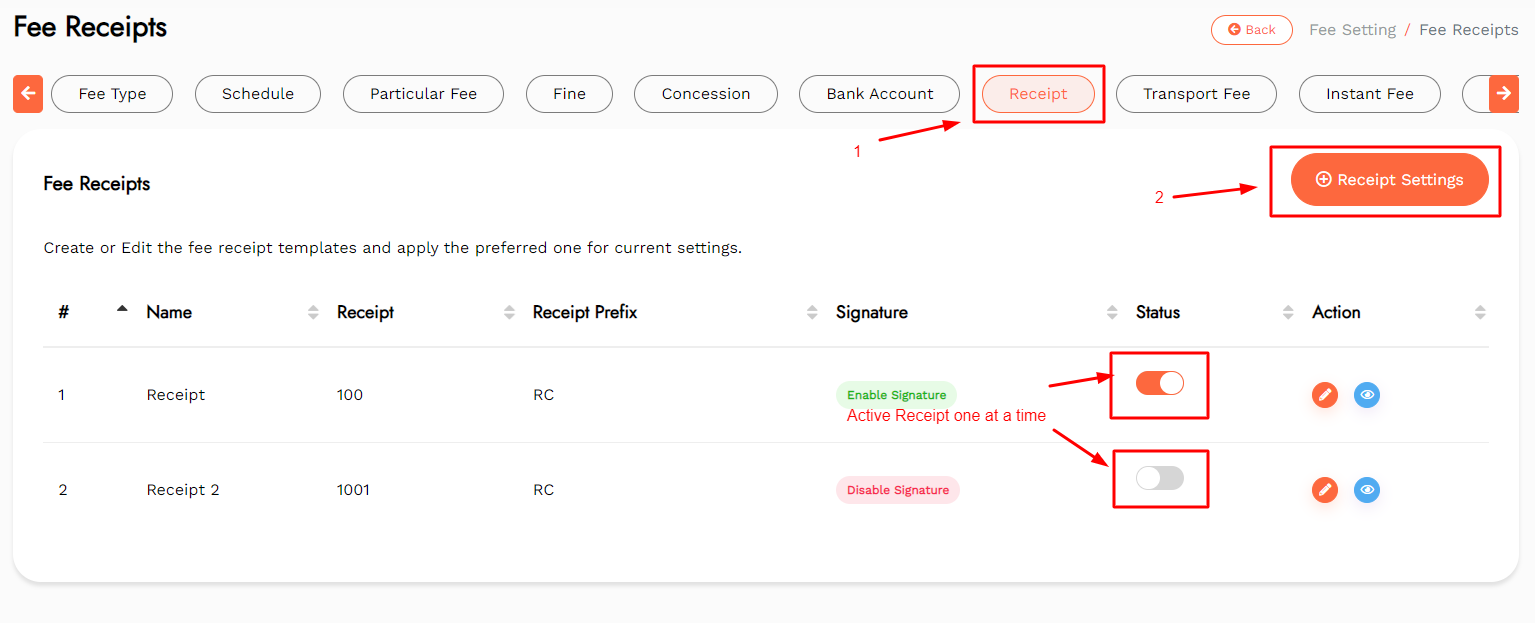
Step 6: Enter Setting Name, Start Receipt Number, and Receipt number Prefix.
Step 7: Select the Headers for receipt in the available options.
Step 8: Select the Footers for the receipt template.
Step 9: Choose Amount in words and choose if the Footer Note can be customized.
Step 10: Choose to make signatures visible in the receipts by tapping on Enable or Disable.
Step 11: Click on Save and Preview to save the settings and view them.
Step 12: Click on Save and Close to save the settings and close the form.
Step 12: Click on Cancel to discard the entered details.