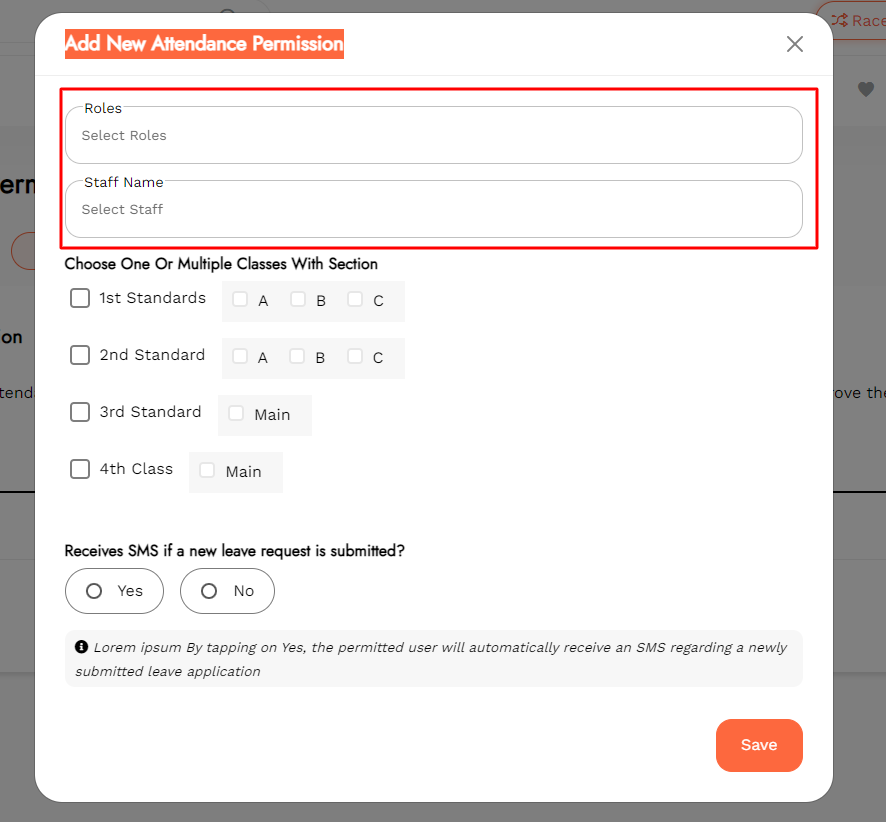How can I assign permissions for student attendance?
Himanshu
Last Update 3 years ago
To assign a permissions for student attendance, follow these steps:
Step 1: Tap on Assign Permission to assign permission to the staff for student attendance.
Step 2: Tap on Add New Record to add a new staff permission record.
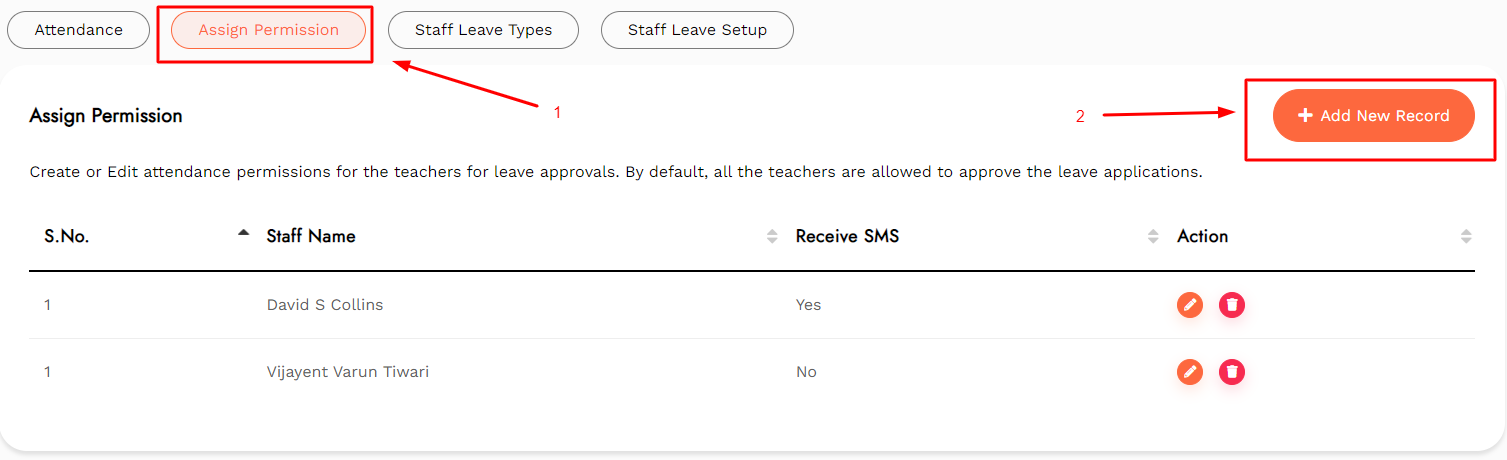
Step 3: Select the Role and Staff Name to whom the permission has been assigned.
Step 4: Select the class or classes and their sections for which the attendance permission is being allocated.
Step 5: Choose Yes or No if an SMS needs to be received after submission of the leave request.
Step 6: Click on Save to save the data.
Step 7: Click on Close to discard all the entered settings.
Step 8: Tap on the Edit icon action to edit the entered permissions.
Step 10: Select the appropriate options and choose to save changes or cancel them.
Step 11: Tap on the Delete icon to delete a record of permission.