How can I make staff leave settings?
Himanshu
Last Update hace 3 años
Follow the steps given below to make staff leave settings:
Step 1: Tap on Staff Leave Setup to manage Staff Leave Permissions.
Step 2: Tap on Add New Record to add a new permission record.
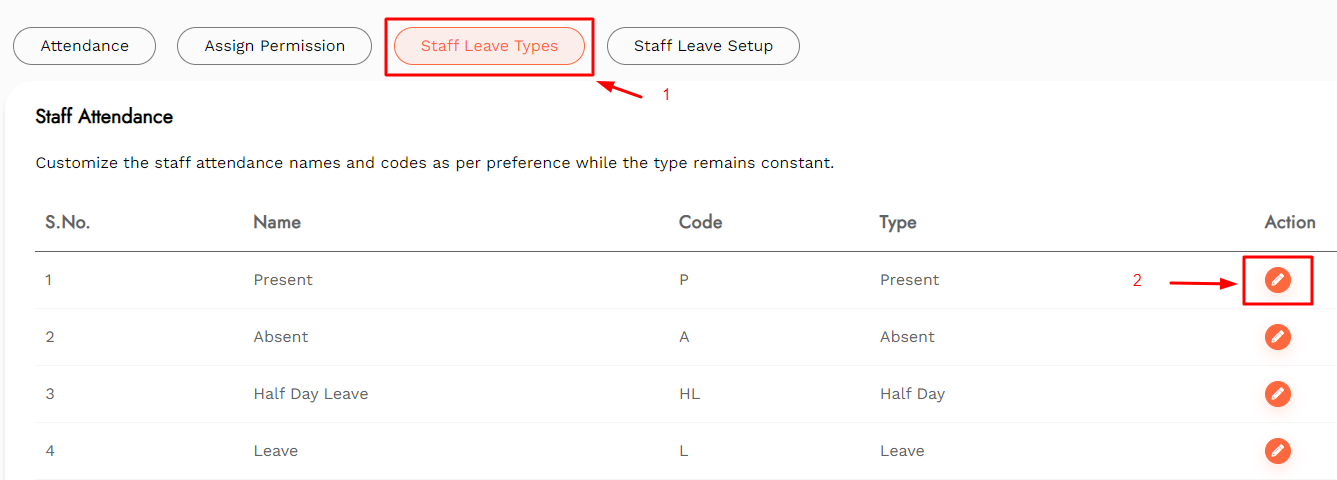
Step 3: Select Department, Roles, and Staff Name.
Step 4: Select the appropriate options applicable to the staff as directed.
Step 5: Click on Save to save all the added information.
Step 6: Click on Close to discard all the entered information in the form.
Step 7: On the main page, tap on the Edit icon to edit the entered information.
Step 8: To delete the already added records, tap on the Delete icon.

