Can we make changes in the Add Staff form and customize it as per need?
Himanshu
Last Update 3 jaar geleden
Yres, you can make appropriate changes in the add staff form and customize it as per requirements. In order to do this, observe the given method:
Step 1: Tap on Custom Staff Form to open the options to customize the staff profile file.
Step 2: Select the respective Blocks that shall appear in the staff profile form.
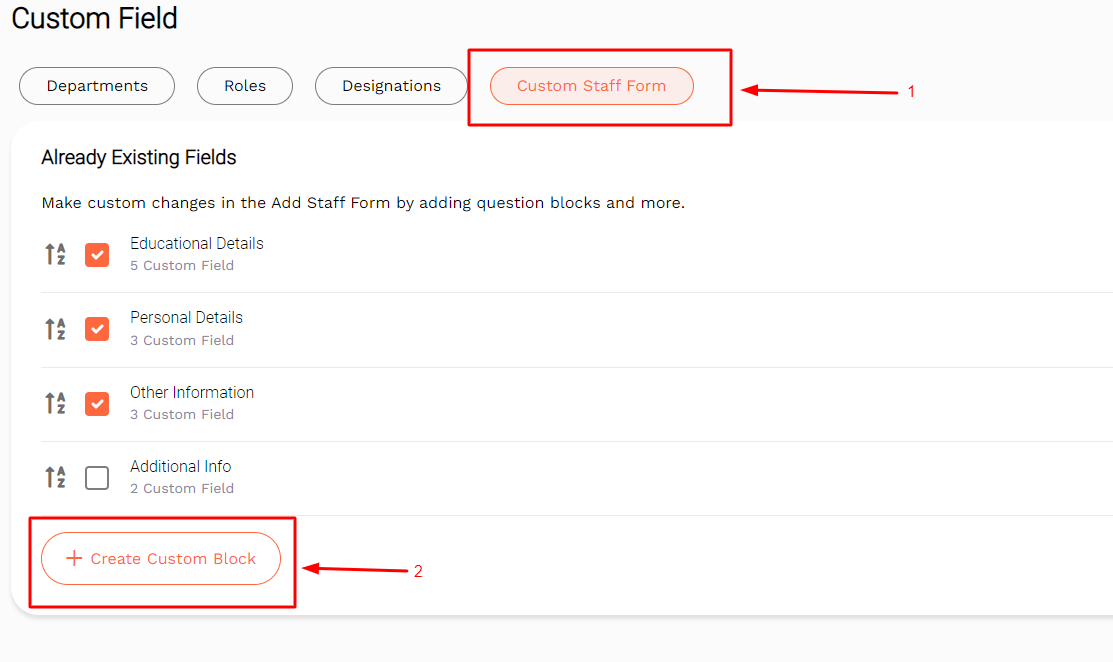
Step 3: Tap on the Edit icon to open the edit form.
Step 4: In the form, enter the Block Name, Label Name, Select Text and mark if the field is required in the box.
Step 5: Tap on Add More to add more labels.
Step 6: Click on Save Changes to save the changes made or tap on Close to discard all the settings made.
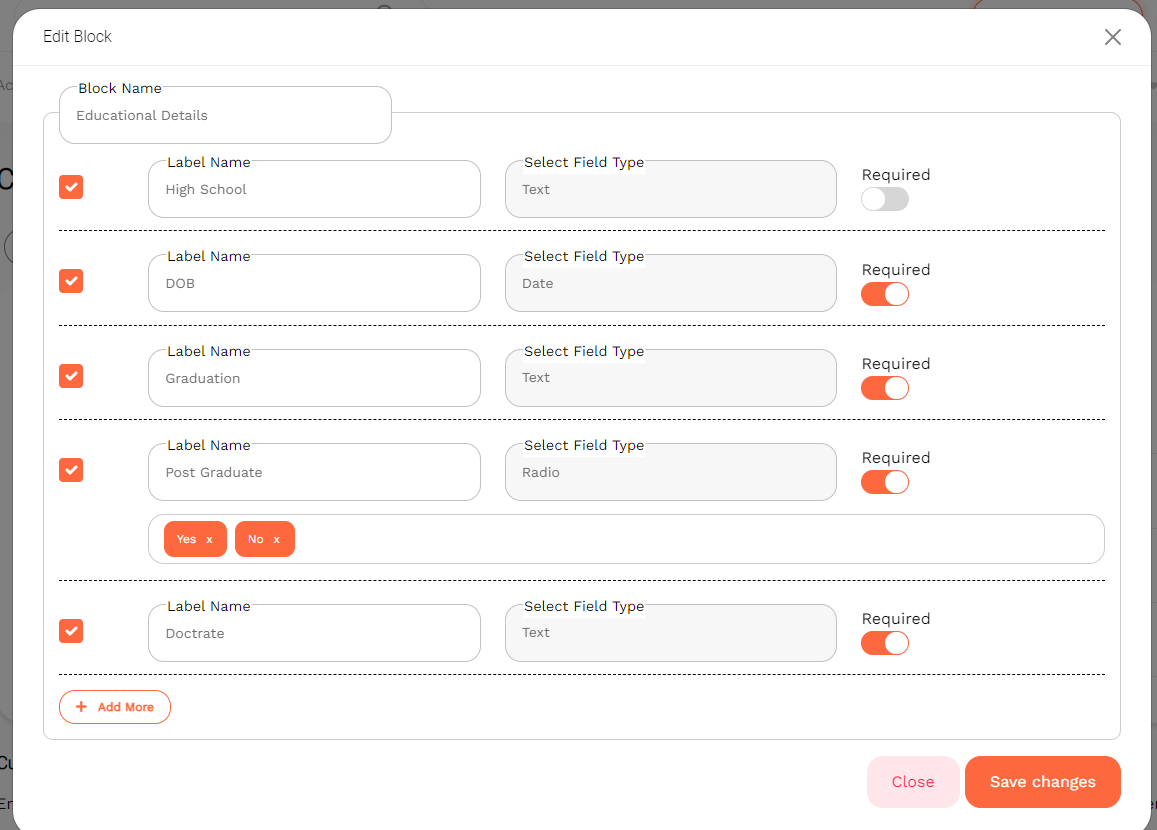
Step 7: In the Already Existing Field, click on Create Custom Block.
Step 8: Enter the details of the block and the label. Click on Add More inside the block form to add more labels.
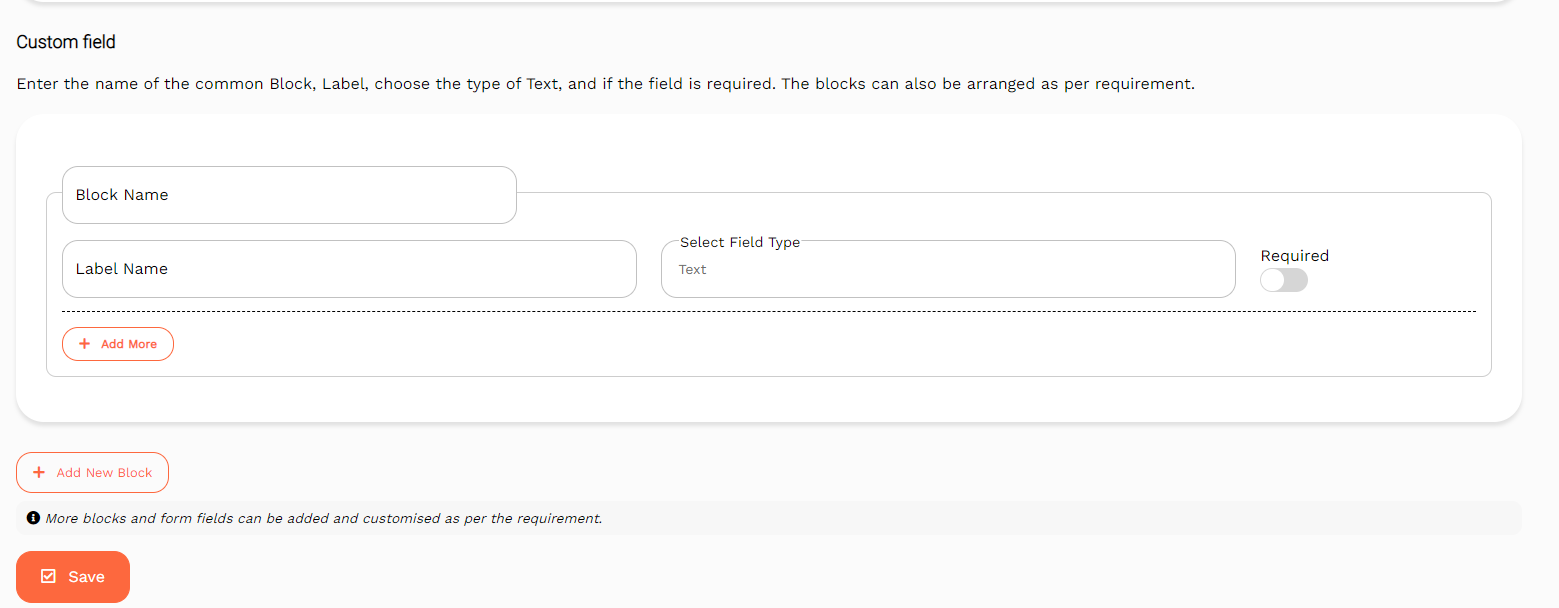
Step 9: Tap on Add More outside the block form to add more blocks.
Step 10: Click on Save to save the custom block or Cancel to discard all the changes made.

