How can I add a new Staff member to my School on Aplu?
Himanshu
Last Update há 3 anos
To add a new staff in aplu, you just follow the method given below:
Step 1: Tap on Staff in the dropdown list.
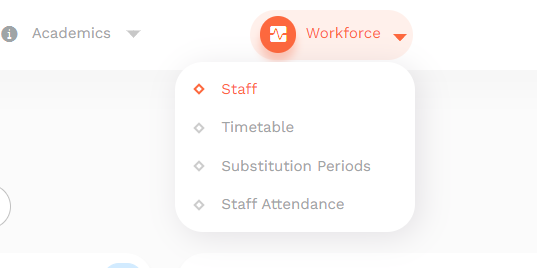
Step 2: Click on Add Staff to add a staff member to the database.
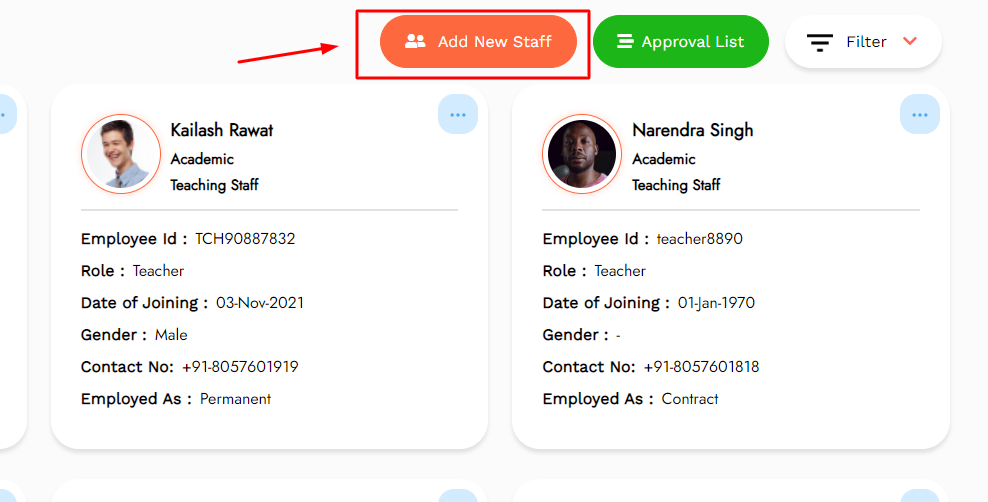
Step 3: Fill in the Personal Details.
Step 4: Upload the photograph of the Staff member.
Step 5: Select if the staff is a driver. Enter all the details of the driving license here.
Step 6: Enter the Contact Details.
Step 7: Enter the Emergency Contact Details.
Step 8: Upload the information of the bank account of the employee.
Step 9: Select if the child of the staff member is studying in the same institution.
Step 10: Select the Class, Section, and Name of the staff child.
Step 11: Tap on Add More to add more children.
Step 12: Click on Click Here if a custom field needs to be added.
Step 13: Tap on the Active button if the staff member is currently employed in the institution and is active.
Step 14: Click on Save to save the details of the student entered.
Step 15: Click on Cancel to discard all the saved settings.
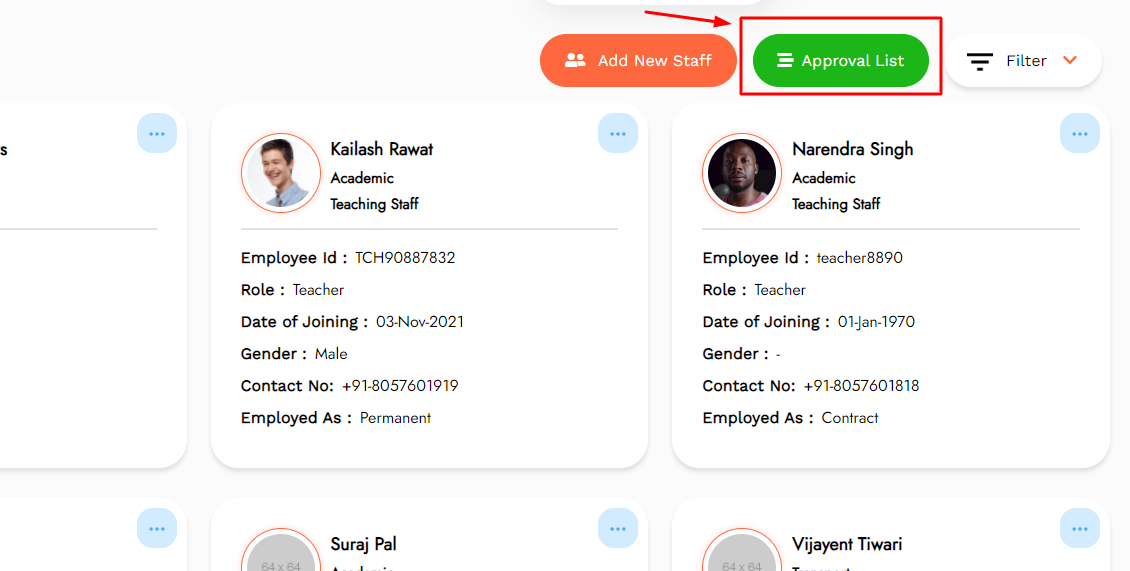
Step 16: On the Staff page, tap on the Approval List. Approve or Deny the staff members here.
Step 17: On the main page, apply Filters to refine the staff members that are being displayed on the page.

