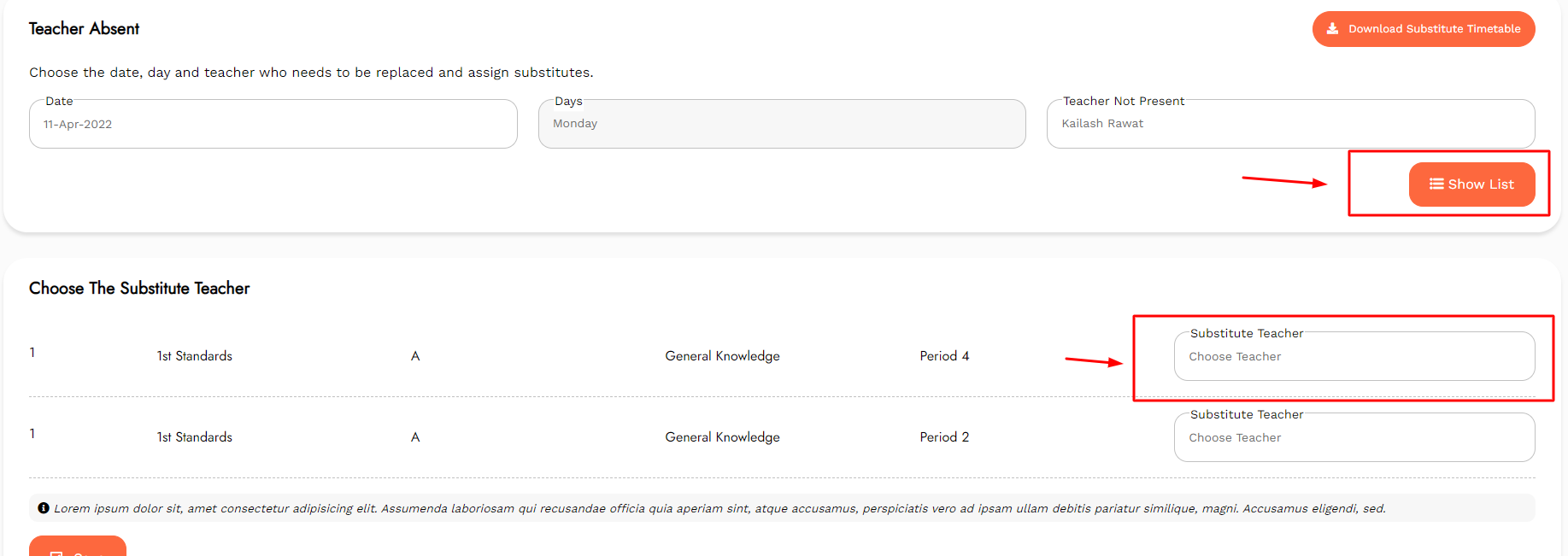How can we arrange a substitute teacher in place of the absent teacher?
Himanshu
Last Update 3 tahun yang lalu
On Aplu, you can even arrange substitutions. To do so, follow the steops given below:
Step 1: Tap on Substitution to assign substitution periods to the staff members.
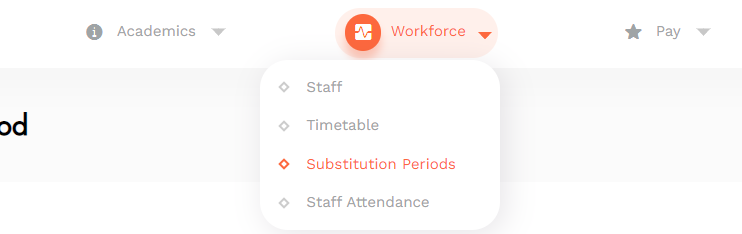
Step 2: Select the Date, Day, and Teacher for whom the substitution needs to be made.
Step 3: Tap on View List to get the complete list of the periods the teacher is absent/ on leave or busy.
Step 4: Choose the Substitutes for the periods from the drop-down list.
Step 5: Tap on Save to save the details.
Step 6: Tap on Cancel to discard the entered details.
Step 7: Tap on Download Substitute Timetable to save the timetable document of the substitution.