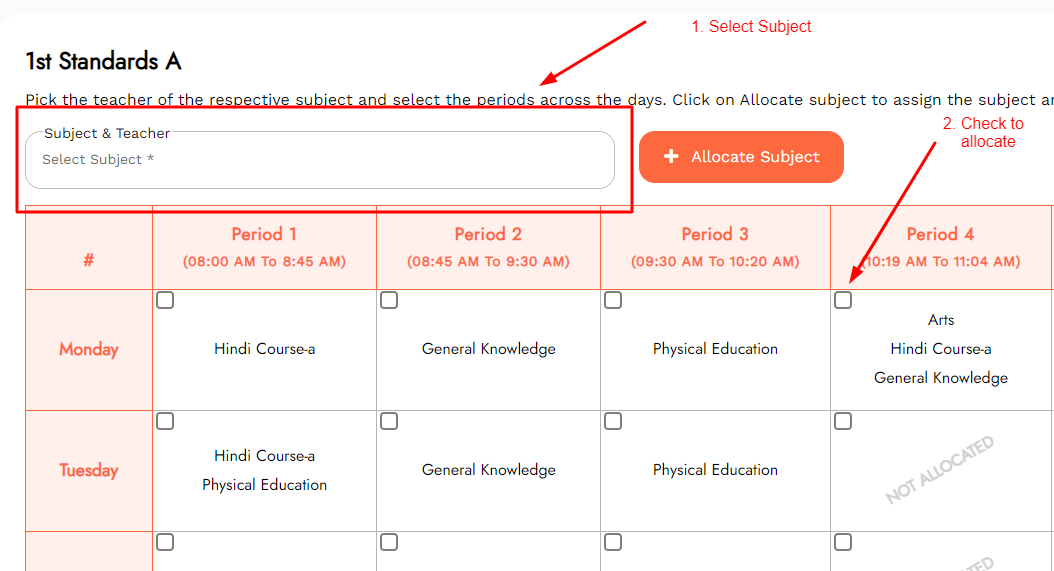How can I allocate the timetable?
Himanshu
Last Update 3 tahun yang lalu
Just follow the given steps to allocate the timetable:
Step 1: Click on Timetable to manage time table setting.
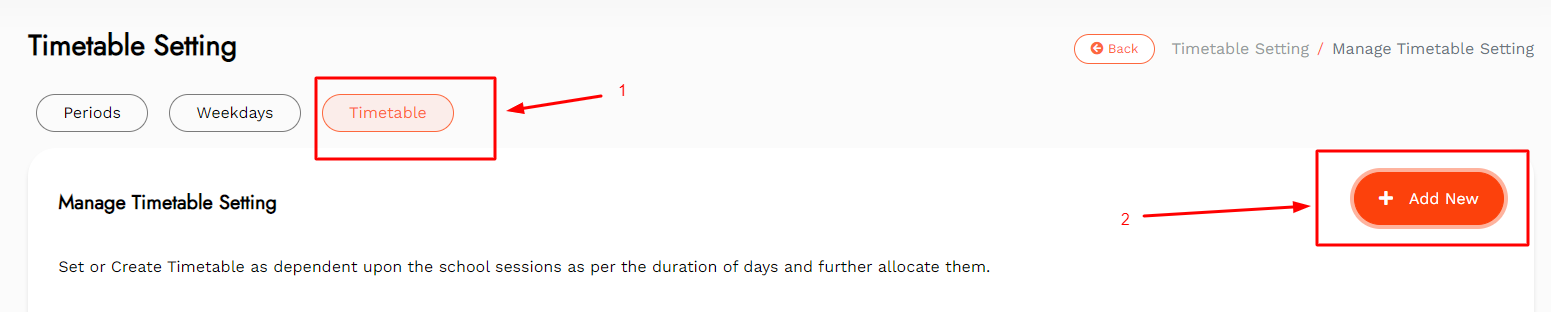
Step 2: Enter the name of the timetable session and its start date and end date.
Step 3: Click on Save to save the settings.
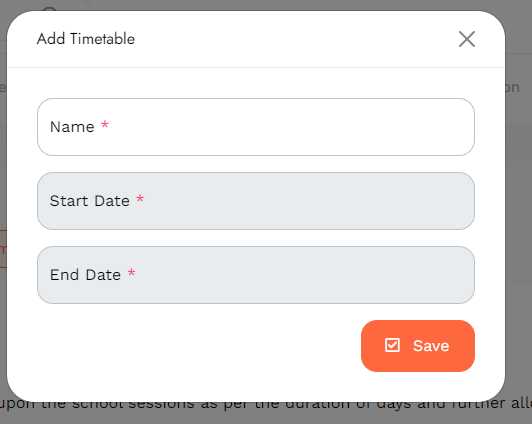
Step 4: Tap on Edit Timetable to edit the existing settings.
Step 5: Tap on Manage Allocation to allocate the timetable.
Step 6: Select the Class for which the timetable needs to be allocated. The allocation will be constantly available for reference.
Step 7: Tap on Manage Allocation.
Step 8: Select the Subject and the respective Teacher.
Step 9: Select the periods in the table to assign the subject.
Step 10:Click on Allocate Subject.