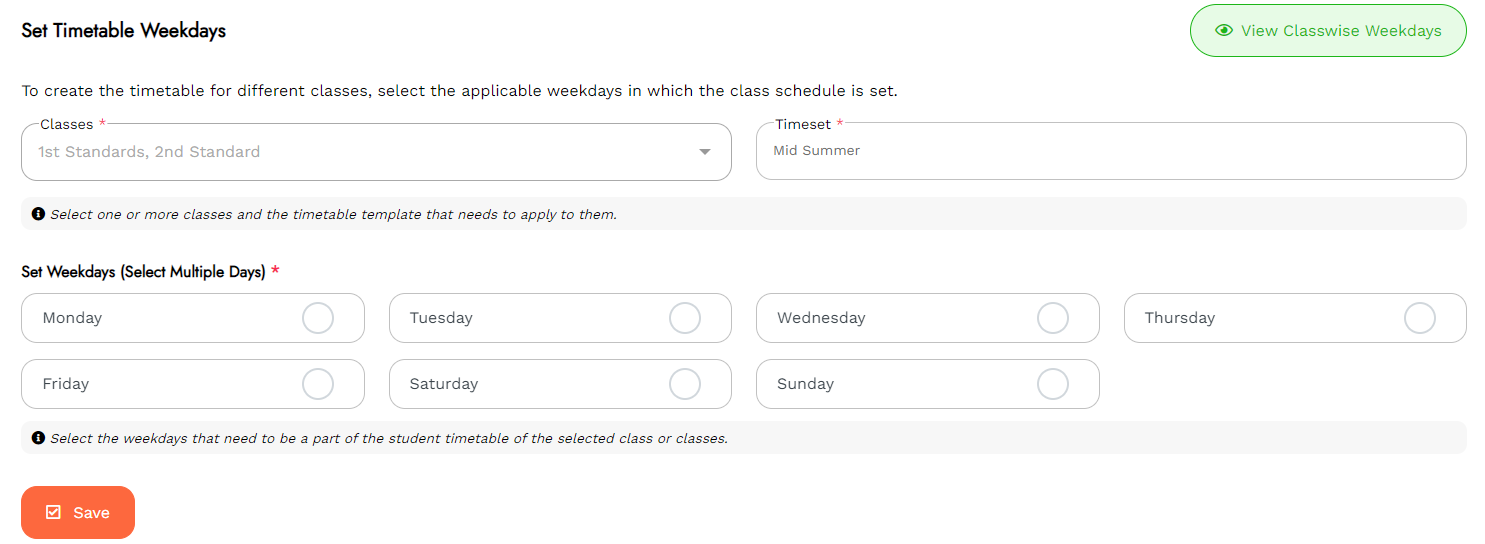How can I set weekdays in the timetable?
Himanshu
Last Update il y a 3 ans
To set weekdays in the timetable, follow the given steps:
Step 1: Click on Weekdays to add new weekdays.
Step 2: Select the Class Timings and select the template to which it has to be set.
Step 3: Select the weekdays to which the settings are applied. Multiple days can be selected.
Step 4: Click on Save to save the made changes.
Step 5: Click on Cancel to discard the entered details.
Step 6: Tap on View Class wise Weekdays to check the day's wise data.