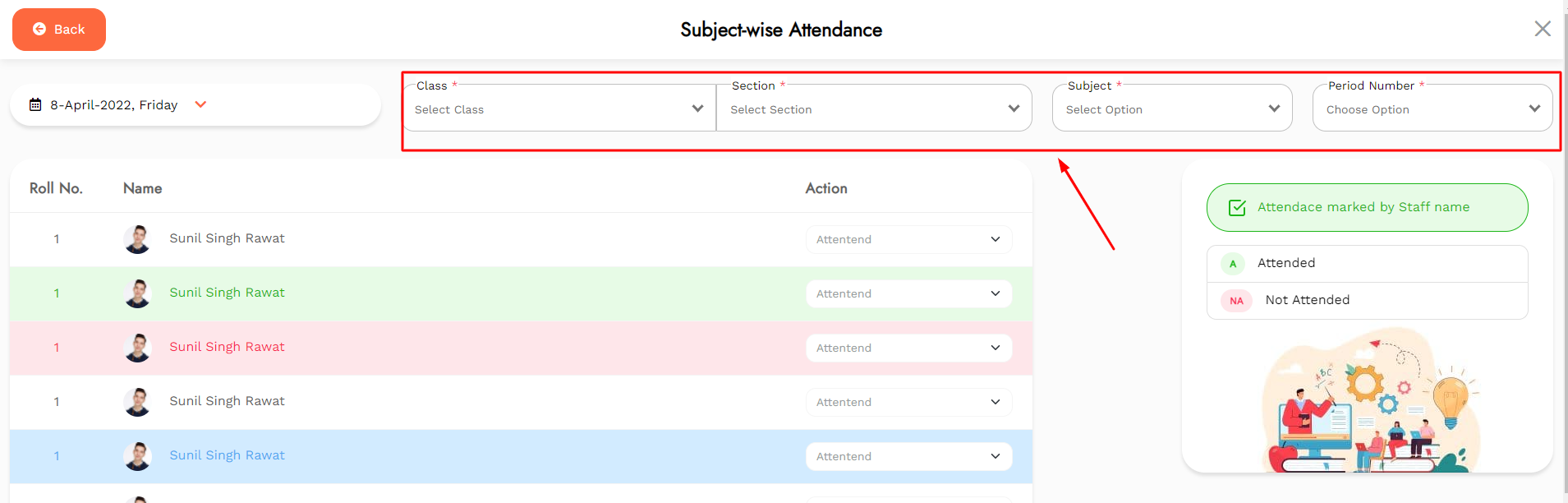How can I mark subject wise Attendance?
Himanshu
Last Update 3 jaar geleden
To mark subject wise Attendance, follow the given steps:
Step 1: Tap on Subject wise Attendance in the side menu to mark the students as per their attendance in a subject.
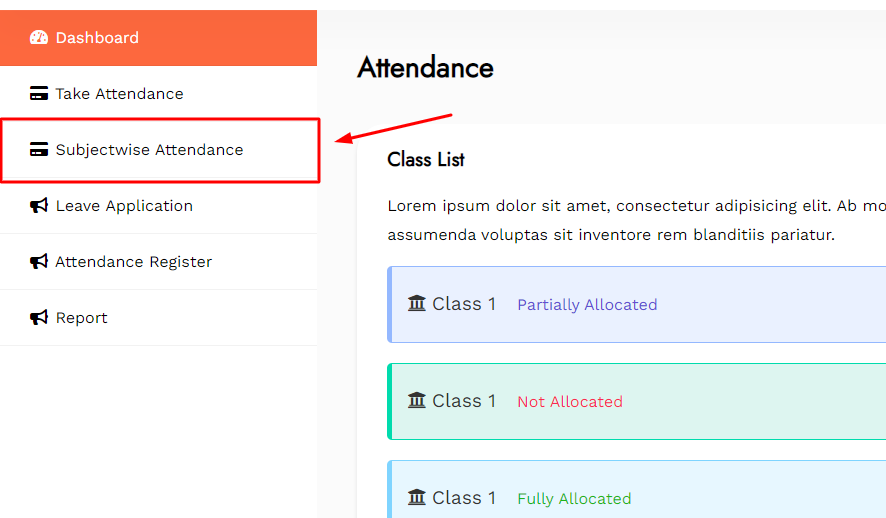
Step 2: The form will appear on the screen.
Step 3: Select the Date, Class, Section, Subject, and Period Number.
Step 4: Choose the Attendance as Attended or Not Attended.
Step 5: Tap on Mark Attendance to save the marked attendance.
Step 6: To discard the marked attendance, tap on the Cut icon.