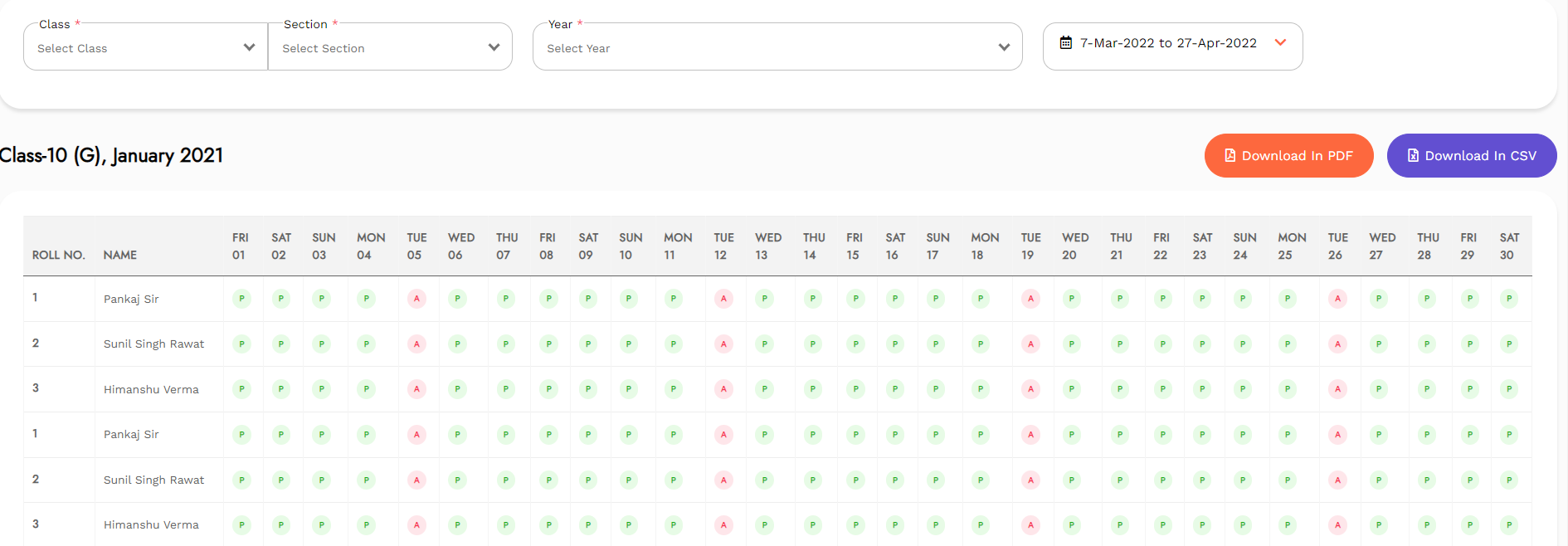How can I view the student attendance record?
Himanshu
Last Update 3 年前
To view the student attendance record, observe the following method:
Step 1: Tap on Attendance Register to check the collective attendance.
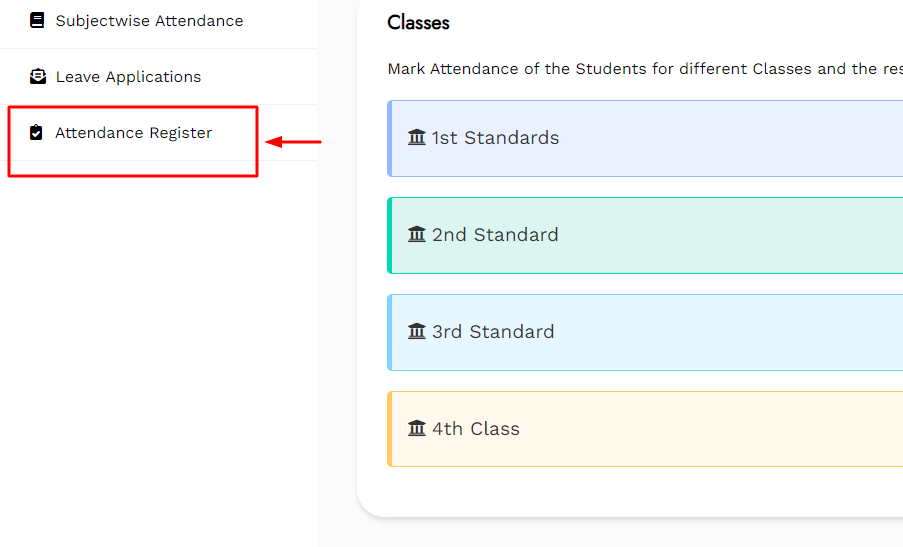
Step 2: Select Class, Section, and Session.
Step 3: Select the Dates for which the attendance record needs to be displayed.
Step 4: Tap on Download PDF to download the attendance in the format of a pdf file.
Step 5: Tap on Download CSV to download the attendance in the format of a CSV file.