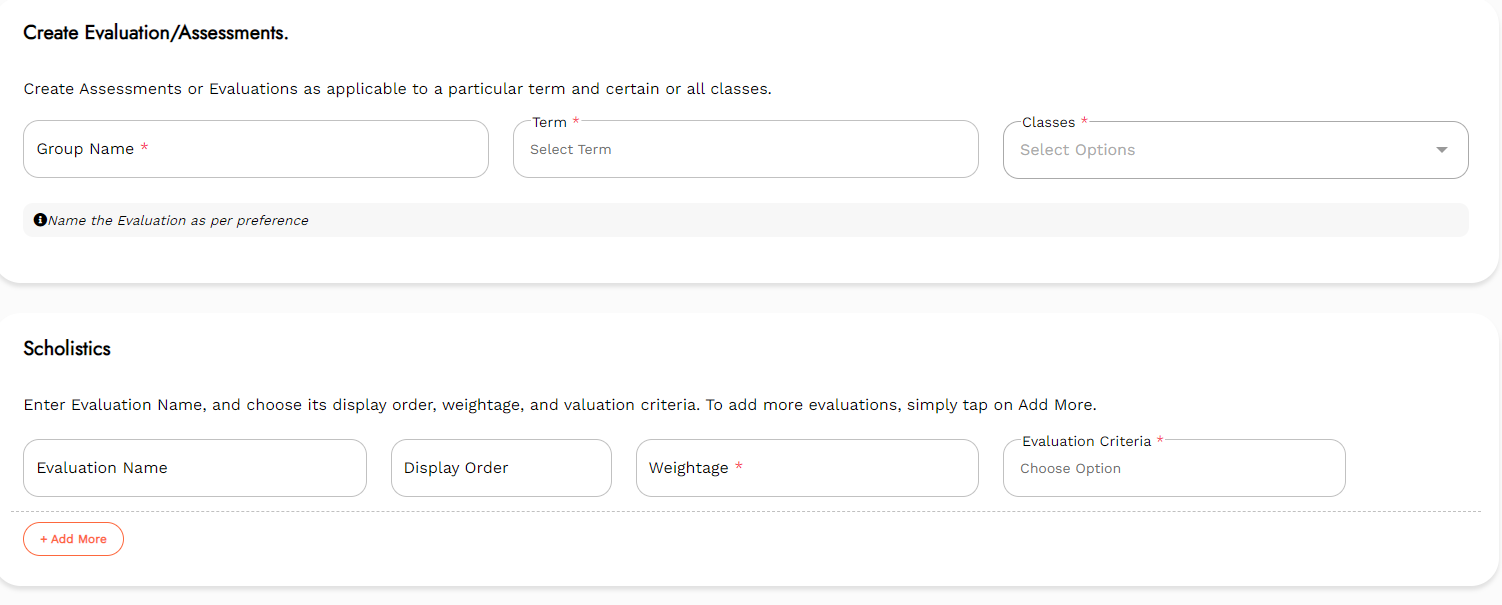How can I enter Evaluations for Examinations on Aplu?
Himanshu
Last Update 3 jaar geleden
To enter Evaluations for Examinations on Aplu, follow the subsequent method:
Step 1: Tap on Evaluation to check the evaluation settings of examinations.
Step 2: Tap on Add new Evaluation to add a new setting.
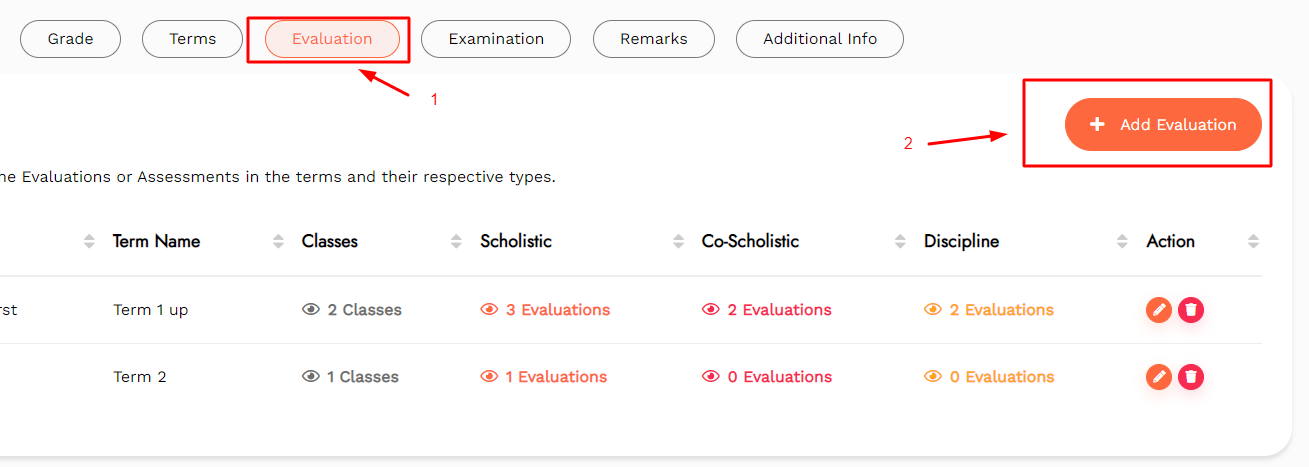
Step 3: Enter the group name and select the term and classes.
Step 4: Enter the settings of the evaluation system for the different categories of subjects in the form.
Step 5: Tap on Add more in respective categories to add more settings.
Step 6: Select appropriate setting options as they should reflect in the report card.
Step 7: Tap on Save and Continue to fill out further term details.
Step 8: Tap on Save and Close to save the simply save and exit the form.
Step 9: Tap on Close to discard the form.
Step 10: In the list where the settings are listed, tap on the Edit icon to edit the settings.
Step 11: Tap on the Delete icon to delete the respective existing setting.
Step 12: Tap on the View option for each category to check out the evaluation settings.