How can I create an Examination in Aplu?
Himanshu
Last Update 3 tahun yang lalu
To create an Examination in Aplu, follow the given steps:
Step 1: Tap on Examination to add examination settings.
Step 2: Tap on Add New Exam to create the examination.
Step 3: The Create new exam form will open up.
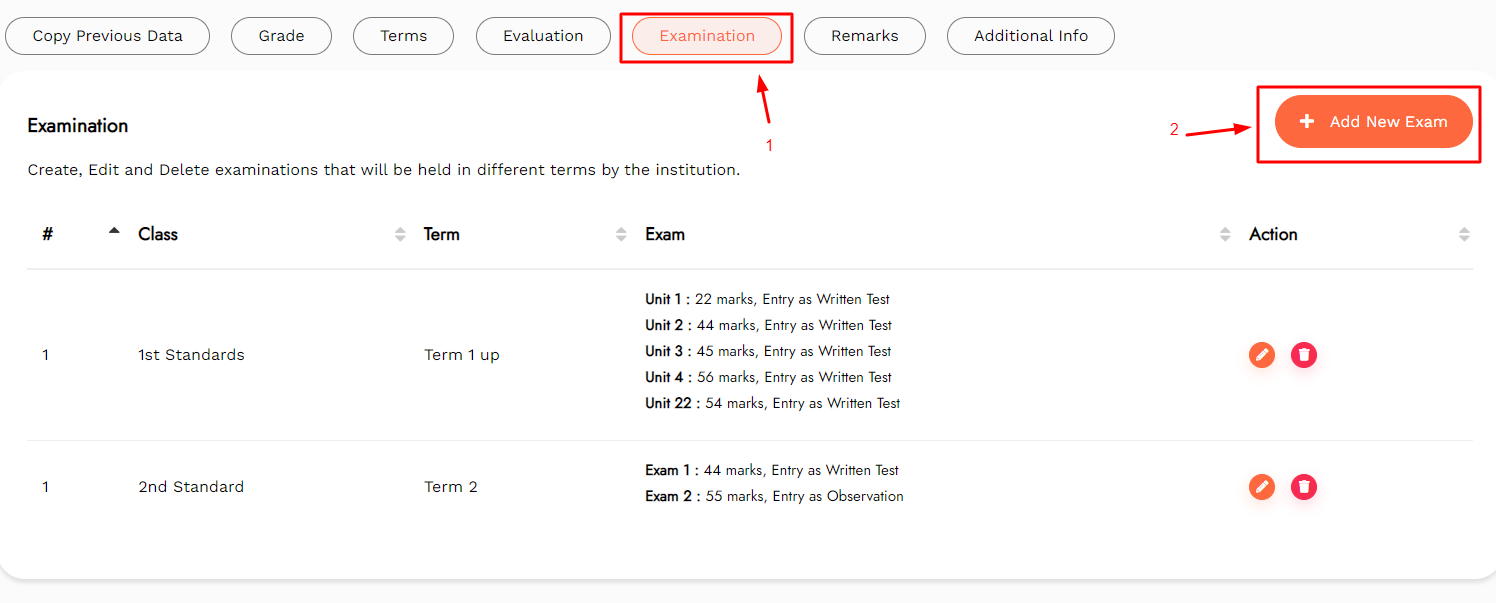
Step 4: Select the Session, Class, and Term.
Step 5: The categories will be listed reflecting weightage assets in the evaluation section.
Step 6: Enter Exam Name and select Exam Type.
Step 7: Enter Marks and Grace Period for Marks Entry.
Step 8: If the entered information needs to be deleted, tap on the Delete icon under action.
Step 9: Tap on Save to save the settings applied.
Step 10: Tap on Cancel to discard all the settings.
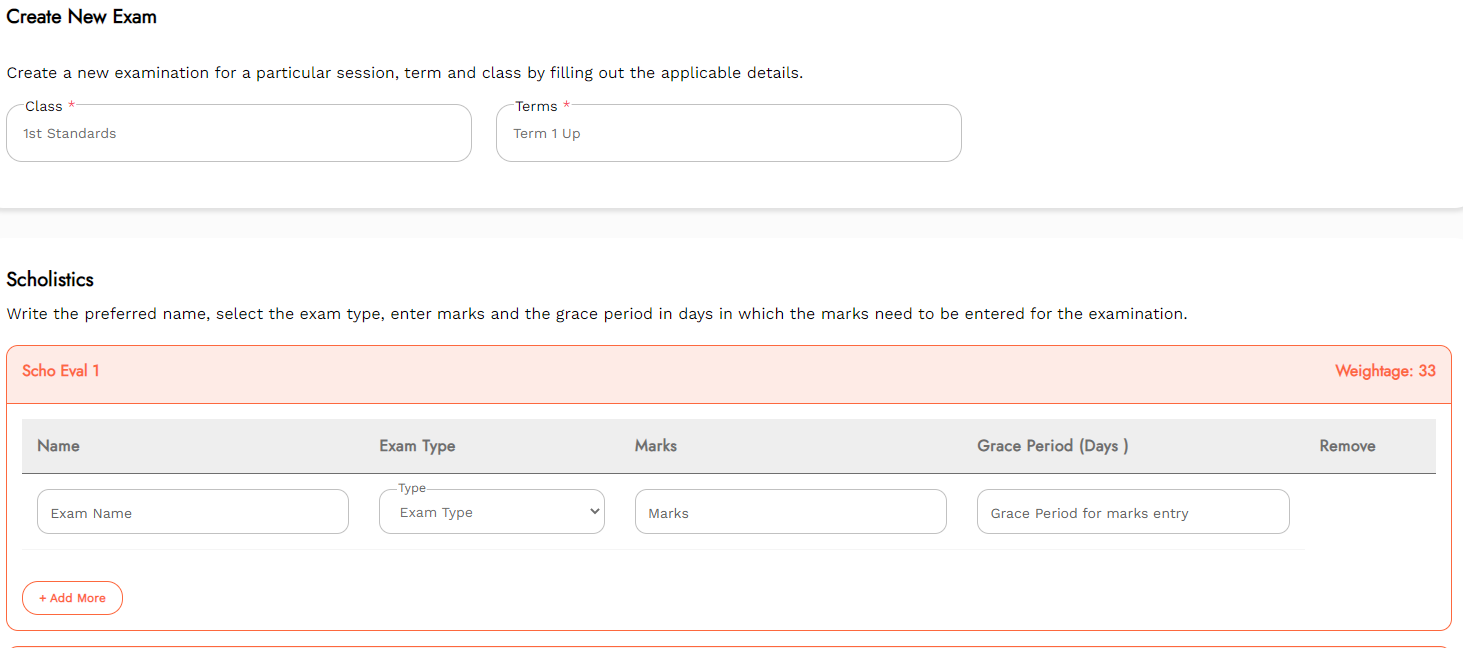
Step 11: In the Examination Sitting, the existing settings can also be easily deleted by tapping on the Delete icon.

