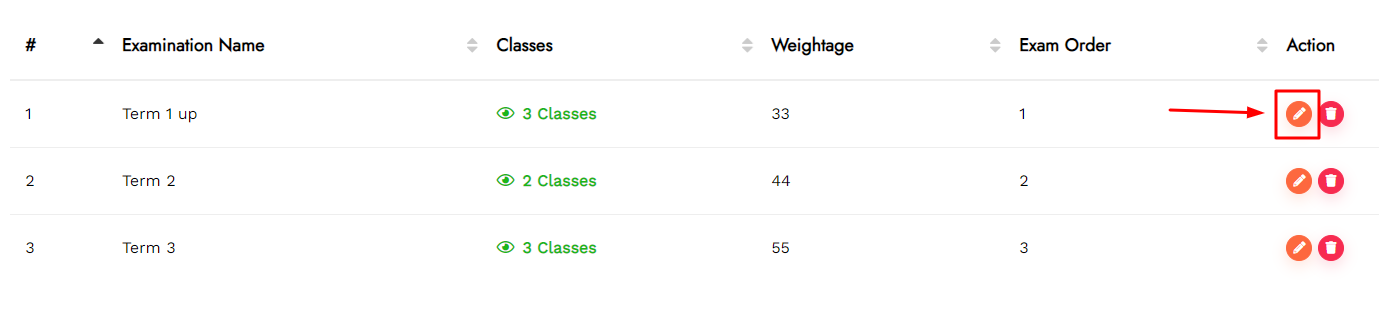Can I create a term in Aplu?
Himanshu
Last Update há 3 anos
To create a term in Aplu, refer to the method given below:
Step 1: To add or edit an academic term, tap on Term.
Step 2: Tap on Add new Term to create a new academic term.
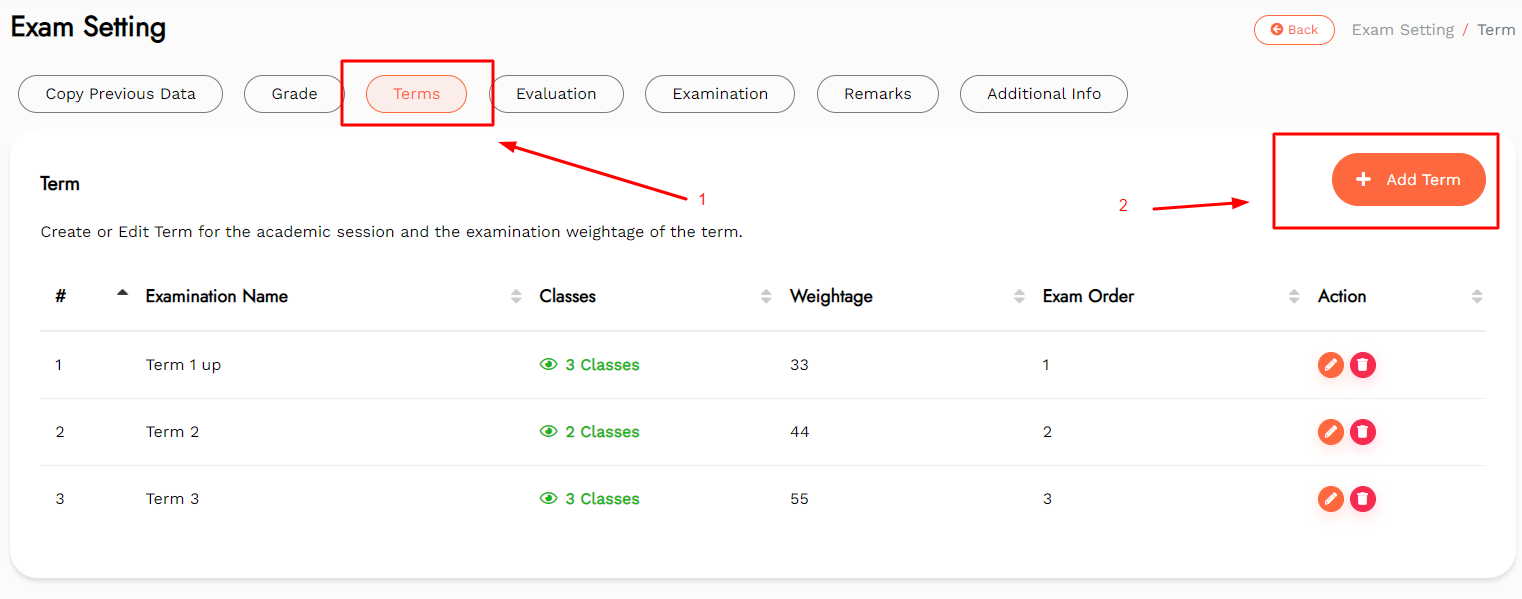
Step 3: Select Classes and Number of Examinations.
Step 4: Enter the Examination Information, that is, Exam Name, Display Order, and Weightage.
Step 5: Choose the grading system for the examination depending upon the category.
Step 6: Select the applicable term examination settings.
Step 7: Tap on Save and Continue to fill out further term details.
Step 8: Tap on Save and Close to save the simply save and exit the form.
Step 9: Tap on Close to discard the form.
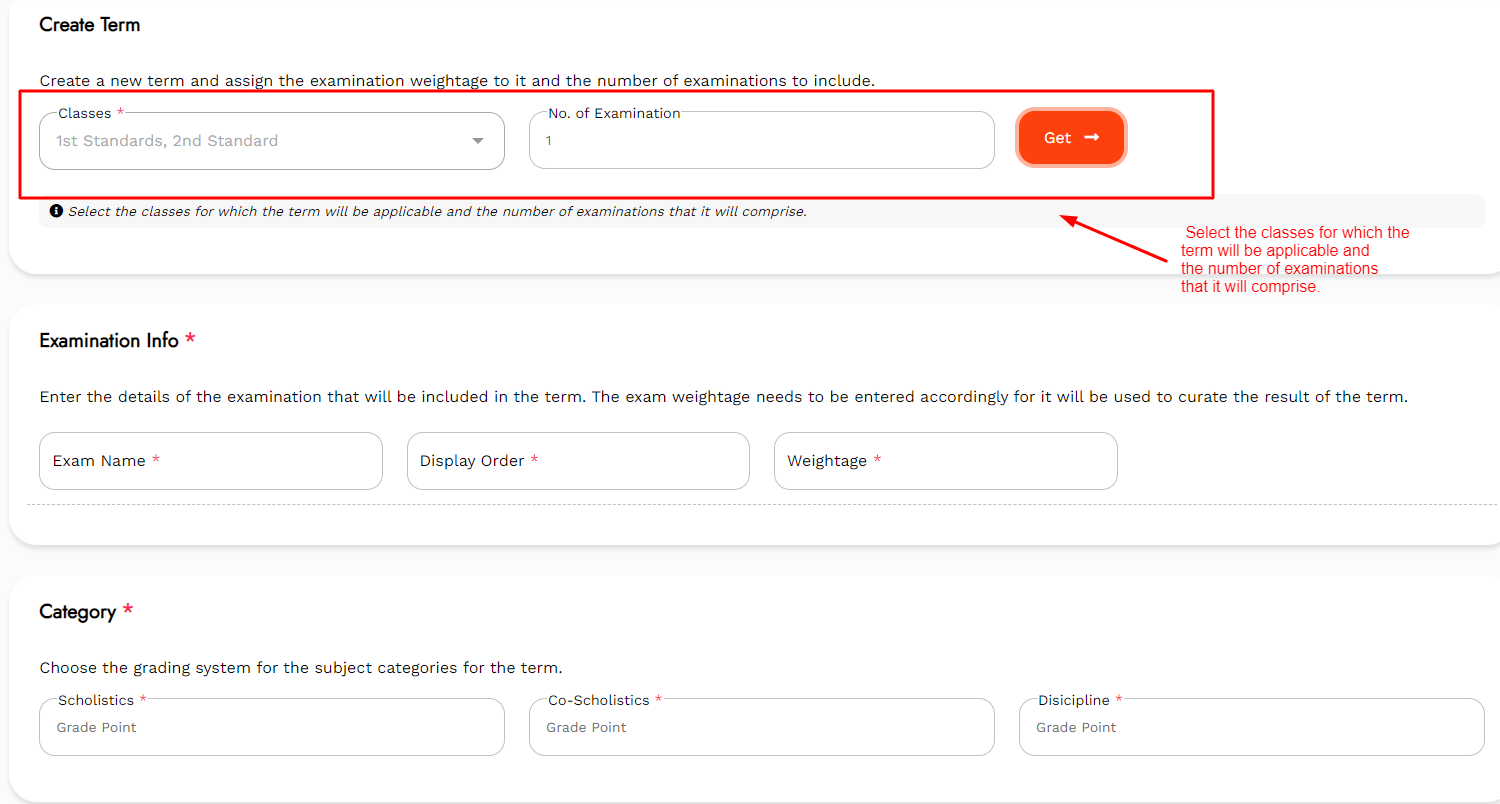
Step 10: In the list where the terms are listed, tap on the Edit icon to edit the term details.
Step 11: Tap on the Delete icon to delete the respective existing term.