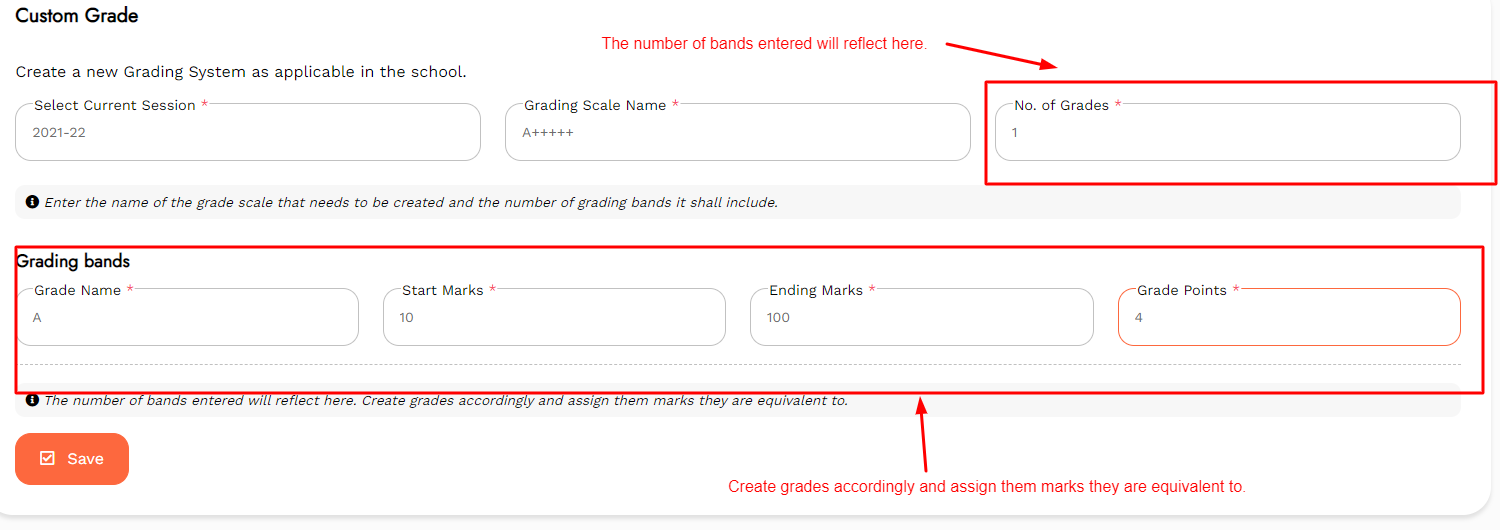How can I add a Grade?
Himanshu
Last Update 3 jaar geleden
You can add a Grade in the system by following these simple steps:
Step 1: Tap on Exam Setting to make settings pertaining to the examinations.
Step 2: Tap on Grade to create or edit the grading system.
Step 3: Click on Add Grade to add a new grading system.
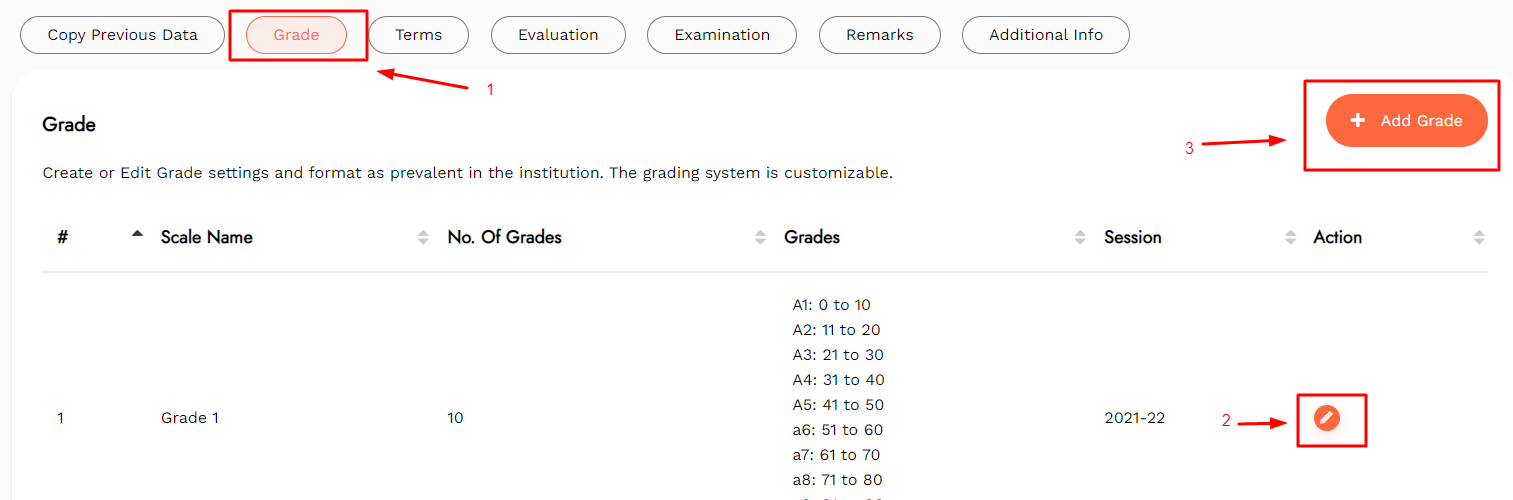
Step 4: In the form, select Session, enter Grade Scale Name, and select the number of grades in the particular scale.
Step 5: Enter the information of the Grading bands, that is, Grade Name, Start Name, and End Name.
Step 6: Tap on Save to save the settings applied.
Step 7: Tap on Cancel to discard all the settings.
Step 8: In the grade listings tap on the Edit icon, to edit the settings of the previously entered grades.