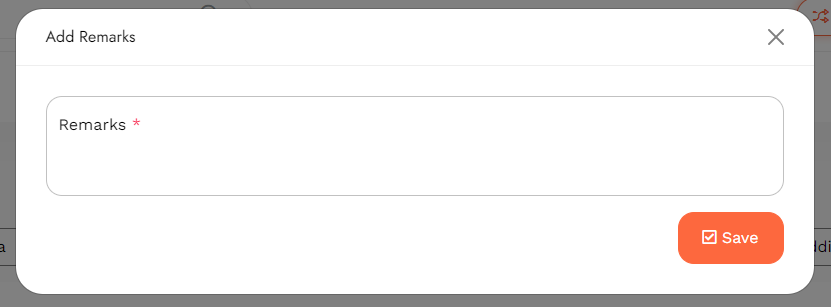How can I create Remarks for an exam in Aplu?
Himanshu
Last Update 3 năm trước
Observe the following steps to create, edit and delete templates of remarks for examination:
Step 1: Tap on the Remarks section to Create, Delete and Edit Remarks.
Step 2: Tap on Add Remarks to add a new remark.
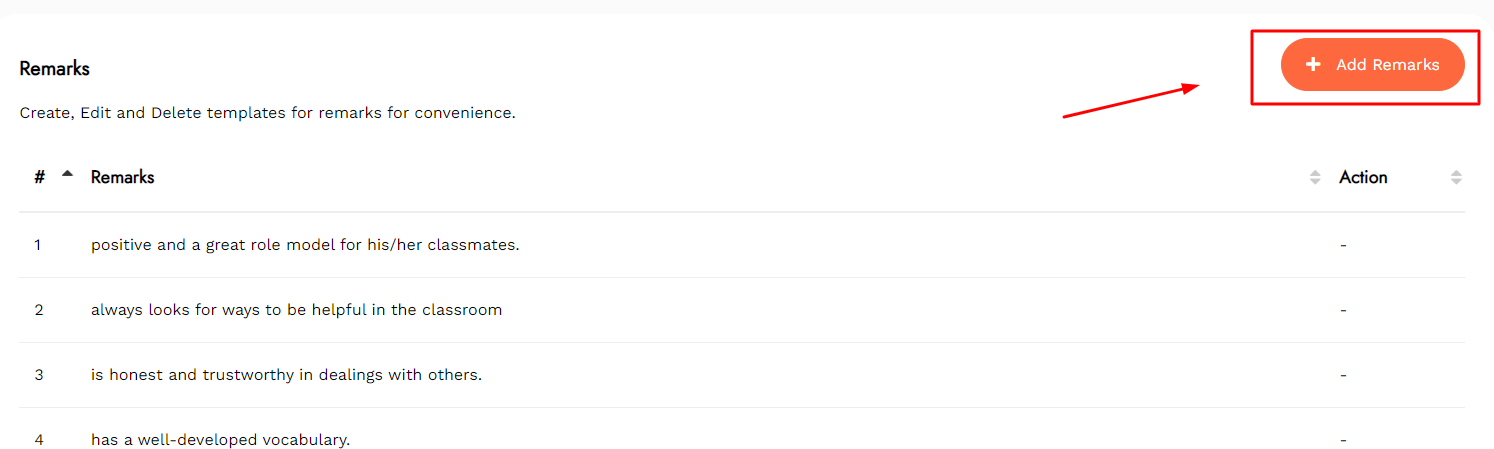
Step 3: Tap on the Edit icon to edit entered remarks.
Step 4: Tap on the Delete icon to delete the added remarks.