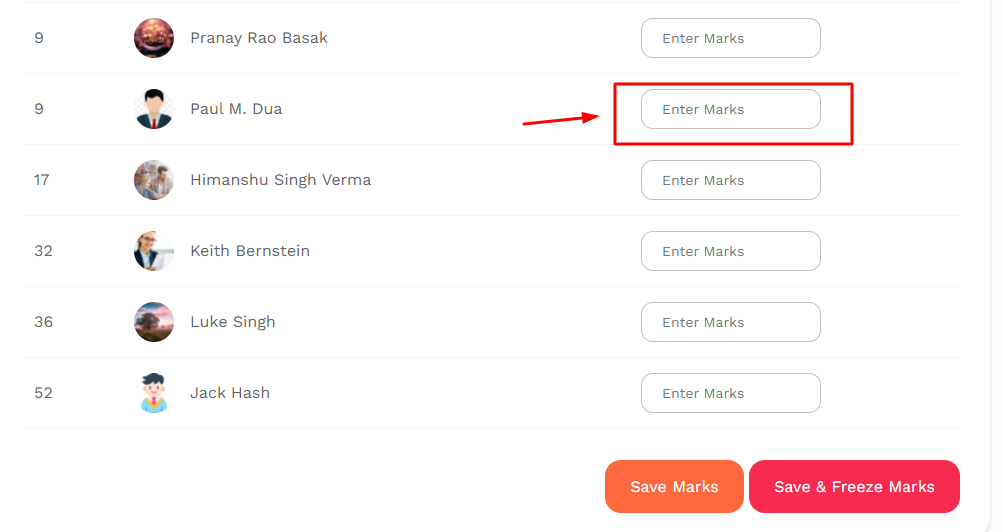How can I enter the marks of students in the system?
Himanshu
Last Update il y a 3 ans
To enter the marks of students in the system, observe the method given below:
Step 1: To enter the marks of the students, tap on Marks Entry in the side menu.
Step 2: Select the Class, Section, Term Name, Category, Evaluation Name, and Exam Name.
Step 3: Click on the View List option to see all the students in the selected exam.
Step 4: Select the Subject.
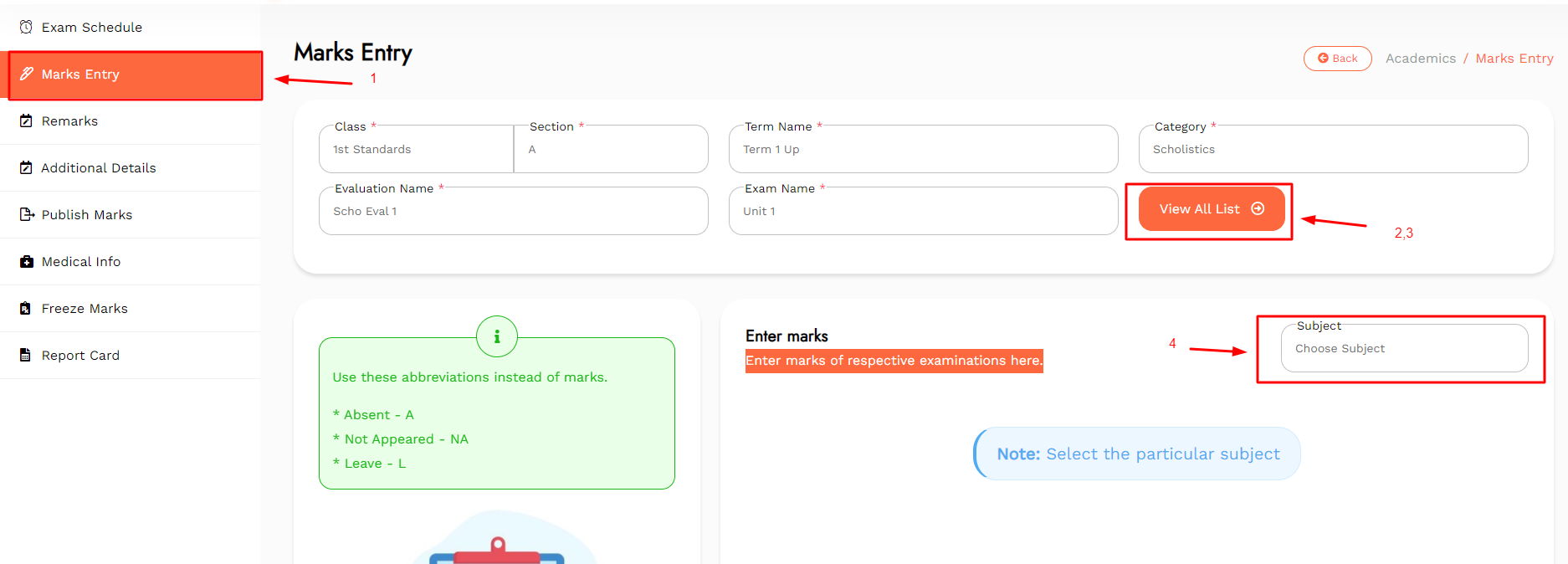
Step 5: Enter the marks scored by the students.
Step 6: For Absent, Not Appeared, and Leave students, use the abbreviations instead of the marks.
Step 7: Click on Save to save the entered marks.
Step 8: Click on Save and Freeze to save the entered marks and lock them so that they cannot be edited anymore.