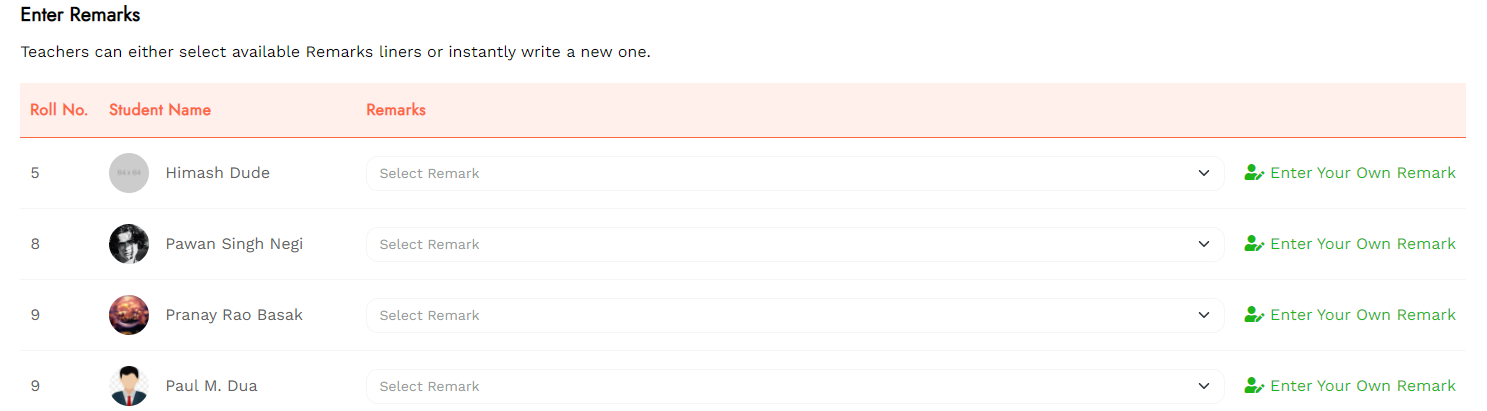How can I enter remarks for the students?
Himanshu
Last Update 3 jaar geleden
By following the given method, you can easily enter remarks for the students:
Step 1: Press Remarks in the side menu to open the remarks section.
Step 2: Choose to view the remarks Subject-Wise or Evaluation-Wise or Term-Wise.
Step 3: Select Class, Section, Category, Subject, Term Name, Evaluation Name, and Exam Name.
Step 4: Tap on View All List.
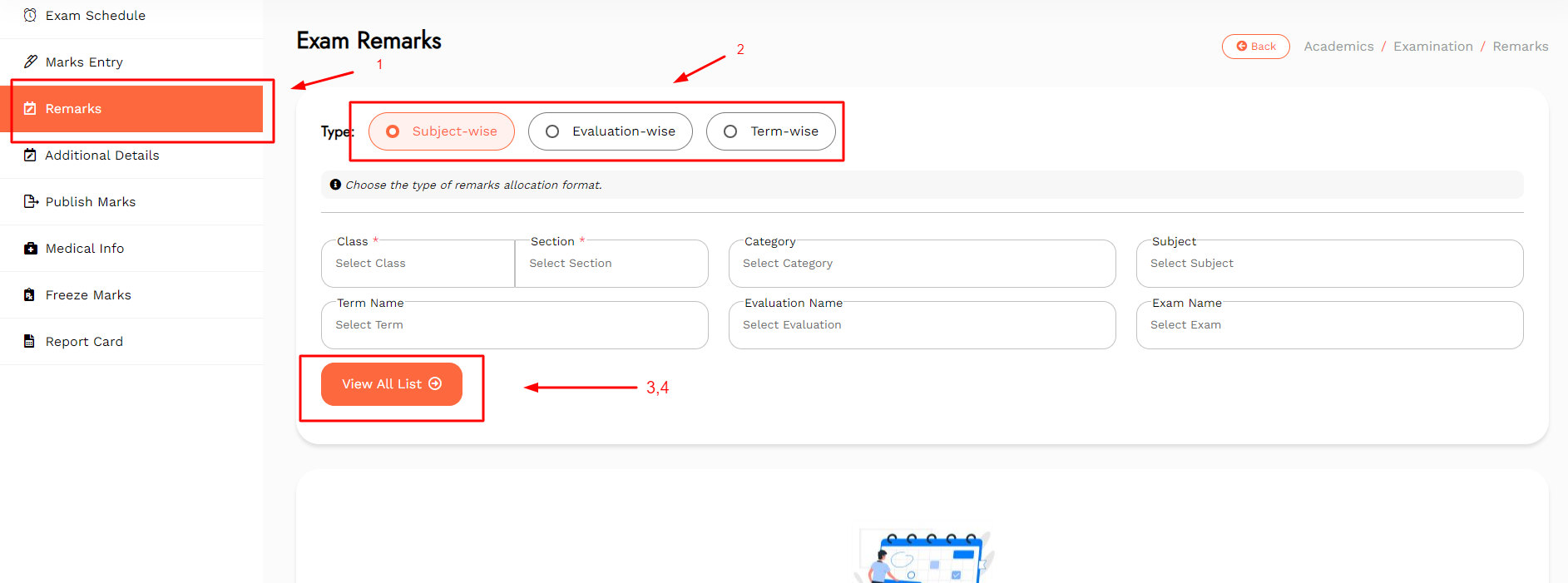
Step 5: Choose the remarks added or write a custom remark.
Step 6: Tap on Save Remarks to save the remarks.